This is a div block with a Webflow interaction that will be triggered when the heading is in the view.

Modernize your cloud. Maximize business impact.
Irrespective of your business size, you can’t ignore the value assessment of any product or service you plan to purchase. The right investment in the right system, process, and infrastructure is essential for success in your business. And how can you make the right financial decisions and understand whether “X” product/service is generating value or not for your business?
Total Cost of Ownership or TCO analysis is one method that can help you in this situation, especially if you are planning to analyze these costs on the cloud. Amazon’s AWS is a leading public cloud platform offering over 200 fully featured services, including AWS TCO analysis -a service to analyze the total costs of an asset or infrastructure on the cloud. It offers services to diverse customers – startups, government agencies, and the largest enterprises. Its agility, innovation, safety, and several data centers make it comprehensive and adaptable.
Read on to learn more about the TCO analysis and how AWS TCO analysis works.
What is TCO analysis?
As the name suggests, TCO estimates costs associated with purchasing, deploying, operating, and maintaining any asset. The asset could be physical or virtual products, services, or tools. The TCO analysis’s primary purpose is to assess the asset’s cost throughout its life cycle and to determine the return on investment.
Regarding the IT industry, TCO analysis consists of costs related to hardware/software acquisition, end-user expenses, training, network, servers, and communications. According to Gartner, “TCO is a comprehensive assessment of IT or other costs across enterprise boundaries over time.”
TCO analysis in Cloud
The adoption of cloud computing in business also raises the trend of TCO analysis on the cloud. You can call it, cloud TCO analysis, which performs the same job on the cloud. TCO analysis in the cloud calculated the total costs of adopting, executing, and provisioning cloud infrastructure. When you are planning to migrate to the cloud, this analysis helps you to weigh the current costs and cloud adoption costs. Not only Amazon, but other big tech giants, including Microsoft, Google, IBM, and many more, offering TCO analysis in the cloud. But, Amazon’s AWS is the number one cloud service provider to offer cloud services.
Why do businesses need AWS TCO analysis?
A TCO analysis helps to know whether there will be profit or loss.
Let’s understand it with an example showing how AWS TCO analysis helped the company increase its profit. The top OTT platform, Netflix, invested $9.6 million per month in AWS Cost in 2019, which would increase by 2023. According to this resource, it would be around $27.78 million per month. The biggest reason behind this investment is the profit, and AWS TCO analysis is helping them to know how this profit is happening. AWS helped Netflix to get a cost-effective and scalable cloud architecture horizontally. It also enabled the company to focus on its core business – video streaming services. You all know that Netflix is the favorite video streaming platform globally.
In another example, delaying the decision of TCO analysis ignorance resulted in a loss. According to this report on 5GC, TCO analysis has been done regarding the adoption of the 5G core. It has been found that postponing increases the TCO over five years. It indicates the losses occurred due to ignorance of TCO analysis.
These examples show that your business needs both TCO analysis and cloud infrastructure. A lack of TCO analysis might cause incorrect IT budget calculations or purchasing of inappropriate resources. It might result in problems like downtime and slower business operations. You can understand that the TCO analysis is a critical business operation. Its ignorance directly impacts financial decisions. Thus, know this and utilize AWS TCO analysis for your business success.
How does AWS TCO Analysis work?
AWS TCO analysis refers to calculating the direct and indirect costs associated with migrating, hosting, running, and maintaining IT infrastructure on the AWS cloud. It assesses all the costs of using AWS resources and compares the outcome to the TCO of an alternative cloud or on-premises platform.
AWS TCO Analysis is not a calculation of one resource or a one-step process. To understand how it works, you need to know the costs of your current IT infrastructure, understand cost factors, and how to optimize cloud costs when you deploy and manage scalable web applications or infrastructure hosted on-premises versus when you deploy them on the cloud.
Here are steps to help you understand how AWS TCO analysis works:
Preliminary steps – Know the current value and build a strategy
Step 1 – Evaluate your existing infrastructure/ web application cost
You must calculate and analyze the direct and indirect costs of your existing on-premise IT infrastructure. Perform the TCO analysis of this infrastructure, including various components.
- Physical & virtual servers: They are the main pillars in developing the infrastructure
- Storage mediums: Cost of database, disks, or other storage devices
- Software & Applications: The analysis finds the cost of software and its constant upgrades. It also estimates the costs of acquiring licenses, subscriptions, loyalties, and vendor fees
- Data centers: The analysis needs to check the costs of all linked equipment such as physical space, power, cooking, and racks with the data centers
- Human Capital: Trainers, consultants, and people who run setups.
- Networking & Security system: Find out the costs of these critical components
Don’t limit yourself to estimating only direct/indirect costs. Find out any hidden costs that might happen due to unplanned events like downtime and opportunity costs, which might be helpful in the future.
Step 2 – Build an appropriate cloud migration strategy
You must choose an appropriate AWS cloud migration strategy before calculating monthly AWS costs. Amazon offers many TCO analysis migration tools, such as CloudChomp CC Analyzer, Cloudamize, Migration Evaluators, etc., from AWS and AWS partners. It can help you to evaluate the existing environment, determine workloads, and plan the AWS migration. It provides excellent insights regarding the costs, which can help you to make quick and effective decisions for migration to AWS.
Primary step – Estimate AWS Cost
Know these cost factors
All industries have different objectives and business operations. Thus, their cost analysis differs according to AWS services, workloads, servers, or methods of purchasing other AWS resources., the cost depends on the working usage of services and resources.
Still, you must consider the following factors directly impacting your AWS costs.
- Services you utilize: AWS offers various computing services, resources, and instances with hourly charges. It will bill you from when you launch any resource/instance until termination. You will get other options to use predetermined set costs for making reservations.
- Data Transfer: AWS charges for aggregated outbound data transfer across services according to a set rate. AWS does not charge for inbound or inter-service data transfer within a specific region. Still, you must check data transfer costs before launching.
- Storage: AWS charges for each GB of data storage. As per consumed storage classes, you need to understand the cost analysis. Remember that cold and hot storage options are available, but hot storage is expensive and accessible.
- Resource consumption model: You get options to consume resources. Such as on-demand instances, reserved instances that give discounted prepay options for on-demand instances, and AWS saving plans.
Know how to use AWS Pricing Calculator
Once you analyze your compute resources and infrastructure to deploy, understand these factors, and decide on necessary AWS resources, you need to use AWS Pricing Calculator for expected cost estimation. This tool helps determine the total ownership cost. It is a web service that is freely available to end-users. It permits you to explore services according to need and estimate costs.
Look at the below image to see how this calculator works. You have to add required services, configure them by providing details, and see the generated costs.
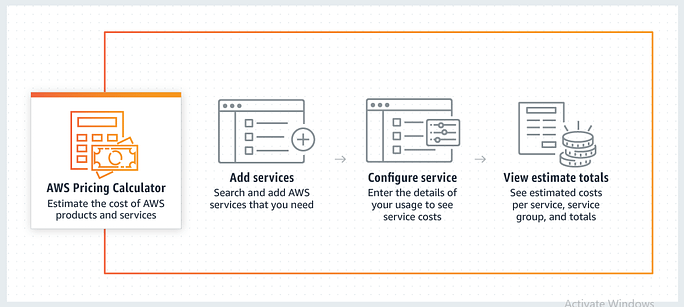
Credit: Amazon AWS Pricing Calculator
You can easily add the prices according to a group of services or individual services. After adding to the calculator, check the following snap-shot of the configuration service (EC2 service). You have to provide all required information such as location type, operating system, instance type, memory, pricing models, storage, and many more.
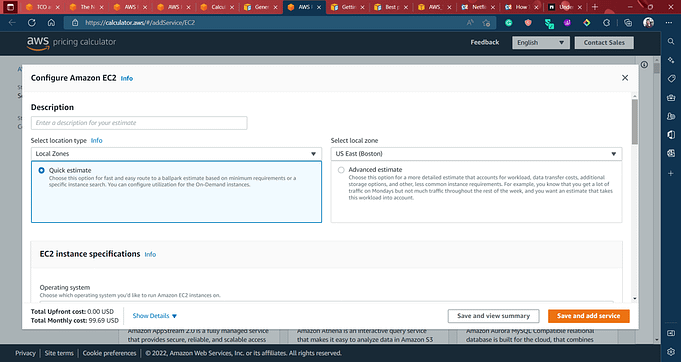
Credit: Amazon AWS Pricing Calculator
The best part is that you can download and share the results for further analysis. The following image is a dummy report to know that you can estimate the monthly cost, budget, and other factors with this summary.
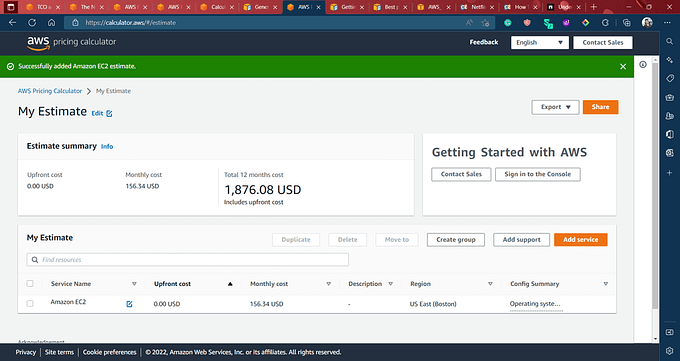
Credit: Amazon AWS Pricing Calculator
Note: Check this link to know various factors for pricing assumptions.
Know how to optimize cloud costs on AWS
Calculation on AWS is not sufficient; you need to optimize your cost estimation. AWS offers various cost optimization options to manage, monitor, and optimize costs. Here are some tools you can utilize to optimize your costs on AWS:
Tool nameKey CharacteristicsAWS Trusted Advisor
- Get recommendations from this tool to follow the AWS best practices to improve performance, security, & fault tolerance
- Can help you to optimize your cloud deployment through context-driven recommendation
AWS Cost Explorer
- Provide you with an interface to check, visualize, and manage AWS costs and usages over time
- Features like filtering, grouping, and reporting can help you to manage costs efficiently
AWS Budgets
- Use this tool to track your costs and improve them for better budget planning and controlling
- You can also create custom actions that help prevent overages, inefficient resource usage, or lack of coverage
AWS Costs & Usages Report
- Leverage this tool to track your savings, costs, and cost drivers.
- You can easily integrate this report with an analytics report to get deep analysis
- It can help you to learn cost anomalies and trends in your bills
How Airbnb used AWS Cost & Usage Report for AWS cost optimization
A community marketplace, Airbnb, based in San Francisco founded in 2008. The community has over 7 million accommodations and over 40,000 customers. In 2016, Airbnb decided to migrate all operations to AWS to scale their infrastructure automatically. It worked, and in just 3 years, the company grew significantly and reduced its expenses through different AWS services (Amazon EC2, Amazon S3, Amazon EMR, etc). In 2021, the company utilized the tools, AWS cost & usage report, saving plans, and actional data to optimize their AWS costs. The outcome: 27% reduced storage costs; 60% reduced Amazon Open Search Service cost.
The company has developed a customized cost and usage data tool through AWS services. It is helping them to reduce costs and deliver actional business metrics.
Final Stage: Avoid these mistakes
Often, businesses make mistakes like misconfiguration, choosing the wrong resource, etc., leading to increased costs. Check the following points to avoid mistakes:
- Never create or set up cloud resources without using auto-scaling options or other monitoring tools. It happens during Dev/test environments mostly.
- Take care while configuring storage resources, classes, and data types. Often, misconfiguration happens during storage tiers usage, such as Simple Storage Service (S3).
- Avoid over-provisioned resources by properly consolidating them. You must know the concept of right-sizing to find the perfect match between instance types, sizes, and capacity requirements at a minimal cost.
- Choose a pricing plan carefully based on your infrastructure requirements. This mistake can cost you an expensive cloud deployment.
- Never ignore the newer technologies, as they can reduce your cloud spending and helps in increasing productivity in work.
Closing Thought
The report is proof to know that AWS helps businesses in cost savings up to 80% over the equivalent on-premises options. It lowers costs and allows companies to use savings for innovation. So, what are you waiting for, plan to migrate your on-premise IT infrastructure to the AWS cloud, calculate costs by following the steps, and optimize it by preventing typical mistakes?
Managing your IT infrastructure’s overall direct and indirect costs requires time and process. TCO analysis for a cloud migration project is a daunting job. But, AWS TCO analysis makes this complex process easy. Take advantage of this analysis and determine your cloud migration project cost.

How does AWS TCO Analysis work?
Get started on your cloud modernization journey today!
Let Cloudtech build a modern AWS infrastructure that’s right for your business.

















