Blogs

Comprehensive cloud migration guide for seamless transition
Cloud migration has become an essential process for businesses seeking to improve efficiency, reduce costs, and scale operations. For small and medium-sized businesses (SMBs), transitioning to the cloud offers the opportunity to move away from traditional IT infrastructures, providing access to flexible resources, enhanced security, and the ability to innovate more quickly.
One study shows the global cloud migration services market was valued at approximately $10.91 billion in 2023 and is projected to grow to $69.73 billion by 2032, at a CAGR of 23.9%. This growth reflects the increasing demand for cloud solutions across industries, making migration an imperative step for businesses looking to stay competitive.
However, migrating to the cloud isn't as simple as just shifting data—there are key steps to ensure a smooth transition. This guide will walk businesses through the entire process, from initial planning to execution, helping them avoid common pitfalls and achieve the best outcomes for their cloud migration.
What is cloud migration?
Cloud migration is the method of moving a company's data, business elements, and other applications from on-premises infrastructure to cloud-based systems. This transition allows businesses to access scalable resources, reduce operational costs, and improve flexibility by using the cloud’s storage, computing, and network capabilities.
Cloud migration can involve moving entirely to the cloud or using a hybrid model, where some data and applications remain on-site while others are hosted in the cloud. The process typically includes planning, data transfer, testing, and ensuring everything works smoothly in the new cloud environment. It is a crucial step for businesses looking to modernize their IT infrastructure.
What are the benefits of cloud migration?
Cloud migration allows SMBs to improve efficiency and reduce costs by moving away from traditional IT infrastructure.
- Lower IT costs: Traditional IT infrastructure can be expensive to maintain, with costs for hardware, software, and support adding up quickly. Cloud migration helps businesses cut these costs by eliminating the need for expensive on-site equipment and offering a pay-as-you-go model. This makes it easier for businesses to manage budgets and save money.
- Flexibility to scale: Many small businesses face challenges when their needs grow, leading to expensive IT upgrades. The cloud offers the flexibility to easily scale resources up or down so companies can adjust to fluctuating requirements without the financial burden of over-investing in infrastructure.
- Enhanced security without extra effort: Data breaches and security concerns can be a major headache for small businesses that may not have the resources to manage complex security systems. Cloud providers offer top-tier security features, like encryption and regular audits, giving businesses peace of mind while saving them time and effort on security management.
- Remote access and collaboration: With more teams working remotely, staying connected can be a challenge. Cloud migration allows employees to access files and collaborate from anywhere, making it easier to work across locations and teams without relying on outdated, on-premises systems.
- Reliable backup and disaster recovery: Losing important business data can be devastating, especially for smaller companies that can't afford lengthy downtime. Cloud migration solutions may include disaster recovery features, which help automatically back up data, reducing the risk of data loss and allowing for quicker recovery in case of unforeseen issues.
- Automatic updates, less maintenance: Small businesses often struggle to keep their systems up to date, leading to security vulnerabilities or performance issues. Cloud migration ensures that the provider handles software updates and maintenance automatically, so businesses can focus on what they do best instead of worrying about IT.
7 R's cloud migration strategies for SMBs to consider
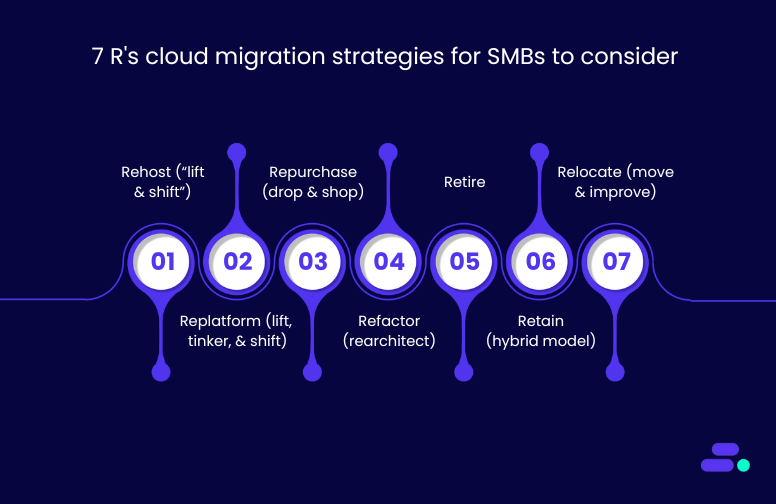
The concept of the 7 R’s of cloud migration emerged as organizations began facing the complex challenge of moving diverse applications and workloads to the cloud. As early adopters of cloud technology quickly discovered, there was no one-size-fits-all approach to migration. Each system had different technical requirements, business priorities, and levels of cloud readiness. To address this, cloud providers and consulting firms began categorizing migration strategies into a structured framework.
Each "R" represents a strategy for efficiently migrating companies' infrastructure to the cloud. Here’s a breakdown of each strategy:
- Rehost (lift and shift): Rehost (lift and shift) involves moving applications to the cloud with minimal changes, offering a fast migration but not utilizing cloud-native features like auto-scaling or cost optimization.
This is the simplest and quickest cloud migration strategy. It entails transferring applications and data to the cloud with few adjustments, essentially “lifting” them from on-premises servers and “shifting” them to the cloud. While this method requires little modification, it may not take full advantage of cloud-native features like scalability and cost savings.
When to use: Ideal for businesses looking for a fast migration, without altering existing applications significantly.
- Replatform (lift, tinker, and shift): Replatforming involves making minor adjustments to applications before migrating them to the cloud. This could mean moving to a different database service or tweaking configurations for cloud compatibility. Replatforming ensures applications run more efficiently in the cloud without a complete redesign.
When to use: Suitable for businesses wanting to gain some cloud benefits like improved performance or cost savings, without a complete overhaul of their infrastructure.
- Repurchase (drop and shop): This strategy involves replacing an existing application with a cloud-native solution, often through Software-as-a-Service (SaaS) offerings. For instance, a business might move from an on-premises CRM to a cloud-based CRM service. Repurchasing is often the best choice for outdated applications that are no longer cost-effective or efficient to maintain.
When to use: Best when an organization wants to adopt modern, scalable cloud services and replace legacy systems that are costly to maintain.
- Refactor (rearchitect): Refactoring, or rearchitecting, involves redesigning an application to leverage cloud-native features fully. This may include breaking down a monolithic application into microservices or rewriting parts of the codebase to improve scalability, performance, or cost efficiency. Refactoring enables businesses to unlock the full potential of the cloud.
When to use: This solution is ideal for businesses with long-term cloud strategies that are ready to make significant investments to improve application performance and scalability.
- Retire: The retire strategy is about eliminating applications or workloads that are no longer useful or relevant. This might involve decommissioning outdated applications or workloads that are redundant, no longer in use, or replaced by more efficient solutions in the cloud.
When to use: When certain applications no longer serve the business and moving them to the cloud would not provide any value. - Retain (hybrid model): Retaining involves keeping some applications and workloads on-premises while others are migrated to the cloud. This is often part of a hybrid cloud strategy, where certain critical workloads remain on-site for security, compliance, or performance reasons while less critical systems move to the cloud.
When to use: This is useful for businesses with specific compliance or performance requirements that necessitate keeping certain workloads on-premises. - Relocate (move and improve): Relocate involves moving applications and workloads to the cloud, but with some minor modifications to enhance cloud performance. This strategy is a middle ground between rehosting and more extensive restructuring, allowing businesses to improve certain elements of their infrastructure to better utilize cloud features without fully re-architecting applications.
When to use: Best for companies looking to move quickly to the cloud but with some minor adjustments to take advantage of cloud features like better resource allocation.
By understanding these 7 R’s and aligning them with business goals, companies can select the most appropriate strategy for each workload, ensuring a smooth, efficient, and cost-effective cloud migration.
Phases of the cloud migration process
Cloud migration is a strategic process that helps businesses shift their data, applications, and IT infrastructure from on-premise systems to cloud-based platforms. It involves several phases, each with its own set of activities and considerations. Here's a breakdown of the key phases involved in cloud migration:
1. Assess Phase
This is the initial phase of cloud migration where the organization evaluates its current IT environment, goals, and readiness for the cloud transition. The objective is to understand the landscape before making any migration decisions.
Key activities in the Assess Phase:
- Cloud Readiness Assessment: This includes evaluating the organization’s current IT infrastructure, security posture, and compatibility with cloud environments. A detailed assessment helps in understanding if the existing systems can move to the cloud or require re-architecting.
- Workload Assessment: Companies need to assess which workloads (applications, databases, services) are suitable for migration and how they should be prioritized. This process may also involve identifying dependencies between workloads that should be considered in the migration plan.
- Cost and Benefit Analysis: A detailed cost-benefit analysis should be carried out to estimate the financial implications of cloud migration, including direct and indirect costs, such as licensing, cloud service fees, and potential productivity improvements.
At the end of the Assess Phase, the organization should have a clear understanding of which systems to migrate, a roadmap, and the necessary cloud architecture to proceed with.
2. Mobilize Phase
The Mobilize Phase is where the groundwork for the migration is laid. In this phase, the organization prepares to move from assessment to action by building the necessary foundation for the cloud journey.
Key activities in the Mobilize Phase:
- Cloud Strategy and Governance: This step focuses on defining the cloud strategy, including governance structures, security policies, compliance requirements, and budget allocation. The organization should also identify the stakeholders and roles involved in the migration process.
- Resource Planning and Cloud Setup: The IT team prepares the infrastructure on the cloud platform, including setting up virtual machines, storage accounts, databases, and networking components. Key security and monitoring tools should also be put in place to manage and track the cloud environment effectively.
- Change Management Plan: It's crucial to manage how the transition will impact people and processes. Creating a change management plan ensures that employees are informed, trained, and supported throughout the migration process.
By the end of the Mobilize Phase, the organization should be fully prepared for the actual migration process, with infrastructure set up and a clear plan in place to manage the change.
3. Migrate and Modernize Phase
The Migrate and Modernize Phase is the heart of the migration process. This phase involves actual migration, along with the modernization of legacy applications and IT systems to take full advantage of the cloud.
Migration Stage 1: Initialize
In the Initialize stage, the organization starts by migrating the first batch of applications or workloads to the cloud. This stage involves:
- Defining Migration Strategy: Organizations decide on a migration approach—whether it’s rehosting (lift and shift), replatforming (moving to a new platform with some changes), or refactoring (re-architecting applications for the cloud).
- Pilot Testing: Before fully migrating all workloads, a pilot migration is performed. This allows teams to test and validate cloud configurations, assess the migration process, and make any necessary adjustments.
- Addressing Security and Compliance: Ensuring that security and compliance policies are in place for the migrated applications is key. During this phase, security tools and practices, like encryption and access control, are configured for cloud environments.
The Initialize stage essentially sets the foundation for a successful migration by moving a few workloads and gathering lessons learned to adjust the migration strategy.
Migration Stage 2: Implement
The Implement stage is the execution phase where the full-scale migration occurs. This stage involves:
- Full Migration Execution: Based on the lessons from the Initialize stage, the organization migrates all identified workloads, databases, and services to the cloud.
- Modernization: This is the phase where the organization takes the opportunity to modernize its legacy systems. This might involve refactoring applications to take advantage of cloud-native features, such as containerization or microservices architecture, improving performance, scalability, and cost-efficiency.
Integration and Testing: Applications and data are fully integrated with the cloud environment. Testing ensures that all systems are working as expected, including testing for performance, security, and functionality. - Performance Optimization: Once everything is in place, performance optimization becomes a priority. This may involve adjusting resources, tuning applications for the cloud, and setting up automation for scaling based on demand.
At the end of the Implement stage, the migration is considered complete, and the organization should be fully transitioned to the cloud with all systems functional and optimized for performance.
Common cloud migration challenges
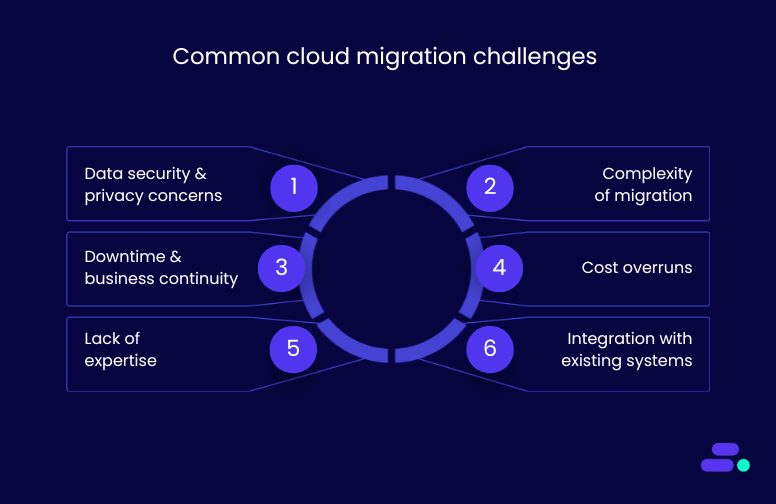
While cloud migration offers numerous benefits, it also comes with its own set of challenges. Understanding these hurdles can help SMBs prepare and ensure a smoother transition.
- Data security and privacy concerns: Moving sensitive data to the cloud can raise concerns about its security and compliance with privacy regulations. Many businesses worry about unauthorized access or data breaches. Ensuring that the cloud provider offers strong security protocols and compliance certifications is crucial to addressing these fears.
- Complexity of migration: Migrating data, applications, and services to the cloud can be a tricky procedure, especially for businesses with legacy systems or highly customized infrastructure. The challenge lies in planning and executing the migration without causing significant disruptions to ongoing operations. It requires thorough testing, proper tool selection, and a well-defined migration strategy.
- Downtime and business continuity: Businesses fear downtime during the migration process, as it could impact productivity, customer experience, and revenue. Planning for minimal downtime with proper testing, backup solutions, and scheduling during off-peak hours is vital to mitigate this risk.
- Cost overruns: While cloud migration is often seen as a cost-saving move, without proper planning, businesses may experience unexpected costs. This could be due to hidden fees, overspending on resources, or underestimating the complexity of migrating certain workloads. It’s essential to budget carefully and select the right cloud services that align with the business’s needs.
- Lack of expertise: Many small businesses lack the in-house expertise to execute a cloud migration effectively. Without knowledgeable IT staff, businesses may struggle to manage the migration process, leading to delays, errors, or suboptimal cloud configurations. In such cases, seeking external help from experienced cloud consultants can alleviate these concerns.
- Integration with existing systems: One of the biggest challenges is ensuring that cloud-based systems integrate smoothly with existing on-premises infrastructure and other third-party tools. Poor integration can lead to inefficiencies and system incompatibilities, disrupting business operations.
If you are already migrated to the cloud, partners like Cloudtech help SMBs modernize their cloud environments for better performance, scalability, and cost-efficiency. Unlock the full potential of your existing cloud infrastructure with expert optimization and support from Cloudtech. Get in touch to future-proof your cloud strategy today.
Conclusion
In conclusion, cloud migration offers small and medium-sized businesses significant opportunities to improve efficiency, scalability, and cost-effectiveness. By following the right strategies and best practices, businesses can achieve a seamless transition to the cloud while addressing common challenges.
For businesses looking to optimize their cloud services, Cloudtech provides tailored solutions to streamline the process, from infrastructure optimization to application modernization. Use Cloudtech’s expertise to unlock the full potential of cloud technology and support your business growth.
Frequently Asked Questions (FAQs)
1. What is cloud migration, and why is it important?
A: Cloud migration is the process of moving digital assets, such as data, applications, and IT resources, from on-premises infrastructure to cloud environments. It is important because it enables businesses to improve scalability, reduce operational costs, and increase agility in responding to market demands.
2. What are the 7 R’s of cloud migration, and how do they help?
A: The 7 R’s include Rehost, Replatform, Refactor, Repurchase, Retire, Retain, and Relocate. It represents strategic approaches businesses can use when transitioning workloads to the cloud. This framework helps organizations evaluate each application individually and choose the most effective migration method based on technical complexity, cost, and business value.
3. How can a small business prepare for a successful cloud migration?
A: Small businesses should start by assessing their current IT environment, setting clear goals, and identifying which workloads to move first. It's also crucial to allocate a realistic budget, ensure data security measures are in place, and seek external support if internal expertise is limited.
4. What challenges do SMBs commonly face during cloud migration?
A: SMBs often face challenges such as limited technical expertise, data security concerns, cost overruns, and integration issues with legacy systems. Many struggle with creating a well-structured migration plan, which can lead to downtime and inefficiencies if not properly managed.
5. How long does a typical cloud migration take?
A: The duration of a cloud migration depends on the size and complexity of the infrastructure being moved. It can range from a few weeks for smaller, straightforward migrations to several months for large-scale or highly customized environments. Proper planning and execution are key to minimizing delays.

HIPAA compliance in cloud computing for healthcare
Small and mid-sized businesses (SMBs) in the healthcare sector are increasingly turning to cloud solutions to streamline operations, improve patient care, and reduce infrastructure costs. In fact, a recent study revealed that 70% of healthcare organizations have adopted cloud computing solutions, with another 20% planning to migrate within the next two years, indicating a 90% adoption rate by the end of 2025.
However, with the shift to digital platforms comes the critical responsibility of maintaining compliance with the Health Insurance Portability and Accountability Act (HIPAA). It involves selecting cloud providers that meet HIPAA requirements and implementing the right safeguards to protect sensitive patient data.
In this blog, we will look at how healthcare SMBs can stay HIPAA-compliant in the cloud, address their specific challenges, and explore how cloud solutions can help ensure both security and scalability for their systems.
Why HIPAA compliance is essential for cloud computing in healthcare
With the rise of cloud adoption, healthcare SMBs must ensure they meet HIPAA standards to protect data and avoid legal complications. Here are three key reasons why HIPAA compliance is so important in cloud computing for healthcare:
- Safeguarding electronic Protected Health Information (ePHI): HIPAA regulations require healthcare organizations to protect sensitive patient data, ensuring confidentiality and security. Cloud providers offering HIPAA-compliant services implement strong encryption methods and other security measures to prevent unauthorized access to ePHI.
- Mitigating risks of data breaches: Healthcare organizations are prime targets for cyberattacks, and data breaches can result in significant financial penalties and loss of trust. HIPAA-compliant cloud solutions provide advanced security features such as multi-factor authentication, secure data storage, and regular audits to mitigate these risks and prevent unauthorized access to patient data.
- Ensuring privacy and security of patient data: HIPAA ensures overall privacy and security beyond just ePHI protection. Cloud environments that comply with HIPAA standards implement safeguards that protect patient data both at rest and in transit, ensuring that healthcare organizations meet privacy requirements and provide patients with the peace of mind they deserve.
By maintaining HIPAA compliance in the cloud, healthcare organizations can also build trust with patients, safeguard valuable data, and streamline their operations.
Benefits of cloud computing for healthcare
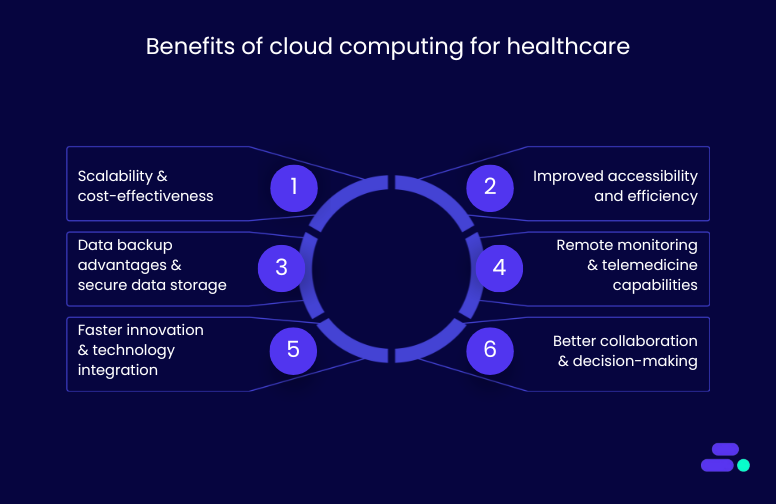
Cloud computing is reshaping the healthcare landscape, providing significant advantages that enhance service delivery, operational efficiency, and patient care. Here are some key benefits healthcare organizations can experience by adopting cloud solutions:
- Scalability and cost-effectiveness: Cloud computing allows healthcare organizations to adjust their infrastructure as needed, reducing the need for expensive hardware investments and offering pay-as-you-go models, making it ideal for SMBs with fluctuating demands.
- Improved accessibility and efficiency: Cloud-based systems enable healthcare teams to securely access, streamlining communication and speeding up diagnosis and treatment decisions. Administrative tasks also become more efficient, allowing healthcare professionals to focus on patient care.
- Reliable data backup and secure storage: Cloud computing provides backup solutions that ensure patient data is securely stored and easily recoverable in case of system failure or disaster, ensuring minimal downtime and business continuity.
- Remote monitoring and telemedicine capabilities: Cloud platforms facilitate remote patient monitoring and telemedicine, allowing healthcare providers to offer care to patients in underserved or remote areas, thus improving access and patient outcomes.
- Faster innovation and technology integration: Cloud infrastructure enables healthcare organizations to quickly adopt new technologies like artificial intelligence (AI) and machine learning (ML), enhancing decision-making and enabling personalized care by efficiently analyzing large patient data sets.
Cloud-native innovations such as serverless computing and container orchestration (e.g., AWS Lambda and Amazon EKS) enable SMBs to improve compliance and scalability simultaneously, reducing operational complexity and risk. - Better collaboration and Decision-making: With cloud computing, real-time data sharing improves collaboration among healthcare teams across locations, ensuring decisions are based on the most current information and fostering more effective teamwork.
By using cloud computing, healthcare providers can improve their operational efficiency, reduce costs, and offer better, more accessible care to their patients.
HIPAA compliance requirements in cloud computing
Cloud computing is transforming healthcare by improving service quality, boosting operational efficiency, and enabling better patient outcomes. Below are the main HIPAA compliance factors to focus on:
1. Business associate agreements (BAAs) with cloud service providers (CSPs)
A Business Associate Agreement (BAA) is a legally binding contract between healthcare organizations and their cloud service providers (CSPs). The BAA outlines the provider’s responsibility to protect PHI (Protected Health Information) and comply with HIPAA regulations. Without a signed BAA, healthcare organizations cannot ensure that their CSP is following the necessary security and privacy protocols.
2. Ensuring data encryption at rest and in transit
To maintain HIPAA compliance, healthcare SMBs must ensure that Protected Health Information (PHI) is encrypted both at rest (when stored on cloud servers) and in transit (during transmission).
- Data at rest: PHI must be encrypted when stored on cloud servers to prevent unauthorized access in case of a breach.
- Data in transit: Encryption is also required when PHI is transmitted between devices and the cloud to protect against data interception during transit.
Encryption standards such as AES-256 are commonly used to meet HIPAA’s stringent data protection requirements.
3. Implementation of access controls and audit logging
To ensure HIPAA compliance, healthcare SMBs must implement access controls that limit PHI access to authorized personnel based on their roles (RBAC).
- Access controls: Only authorized personnel should have access to PHI. Role-based access control (RBAC) helps ensure that employees can only access the data necessary for their specific role.
- Audit logging: Cloud systems must include comprehensive audit logs that track all access to PHI, documenting who accessed data, when, and why. These logs are crucial for security audits and identifying unauthorized access.
4. Regular security risk assessments
Healthcare SMBs should perform regular security risk assessments to identify vulnerabilities in their cloud infrastructure.
- Evaluate cloud providers' security practices: Conduct penetration testing and ensure an effective disaster recovery plan to help mitigate threats and maintain HIPAA compliance.
- Ensure an efficient disaster recovery plan: The risk assessments include evaluating the cloud service provider’s security practices, conducting penetration testing, and ensuring their disaster recovery plan is efficient.
By regularly assessing security, organizations can mitigate potential threats and maintain HIPAA compliance.
5. Data backup and disaster recovery
Cloud providers must offer reliable data backup and disaster recovery options to protect patient data from loss. Healthcare organizations should ensure that backup solutions meet HIPAA standards, such as geographically dispersed storage for redundancy and quick data recovery. In case of a system failure or breach, quick recovery is essential to minimize downtime and maintain service continuity.
6. Vendor management and third-party audits
Healthcare organizations must ensure that their cloud service providers and any third-party vendors follow HIPAA guidelines. Regular third-party audits should be conducted to verify that CSPs comply with HIPAA security and privacy standards. Organizations should work with their CSPs to address audit findings promptly and implement necessary improvements.
Addressing these areas helps mitigate risks associated with cloud adoption, enabling healthcare organizations to meet regulatory standards and continue delivering high-quality care.
Also Read: Building HIPAA-compliant applications on the AWS cloud.
To meet these compliance requirements, healthcare SMBs need to implement proactive strategies that protect patient data and align with HIPAA regulations.
Strategies for maintaining HIPAA compliance in the cloud

Healthcare organizations—especially SMBs—must adopt proactive and structured strategies to meet HIPAA requirements while leveraging the benefits of cloud computing. These strategies help protect sensitive patient data and maintain regulatory alignment across cloud environments.
- Conduct regular risk assessments: Identify vulnerabilities across all digital systems, including cloud platforms. Evaluate how electronic Protected Health Information (ePHI) is stored, accessed, and transmitted. Use risk assessment insights to strengthen internal policies and address compliance gaps.
- Develop clear cybersecurity and compliance policies: Outline roles, responsibilities, and response plans in the event of a breach. Policies should align with HIPAA rules and be regularly updated to reflect evolving cloud practices and threat landscapes.
- Implement efficient technical safeguards: Use firewalls, intrusion detection systems, and end-to-end encryption to secure data both at rest and in transit. Ensure automatic data backups and redundancy systems are in place for data recovery.
Adopting Infrastructure as Code (IaC) tools like Terraform or AWS CloudFormation allows SMBs to automate security policy enforcement and maintain consistent, auditable configurations aligned with HIPAA requirements. - Establish and maintain access control protocols: Adopt role-based access, strong password requirements, and multi-factor authentication. Limit ePHI access to only those who need it and track access through detailed audit logs.
- Ensure CSP signs and complies with a business associate agreement (BAA): This agreement legally binds the cloud provider to uphold HIPAA security standards. It’s a non-negotiable element to use any third-party service to handle ePHI.
- Continuously monitor compliance and security measures: Regularly review system activity logs and CSP practices to confirm adherence to HIPAA standards. Leverage cloud-native monitoring tools for real-time alerts and policy enforcement.
- Train staff regularly on HIPAA best practices: Human error remains a leading cause of data breaches. Conduct frequent training sessions to keep teams informed on compliance policies, security hygiene, and breach response procedures.
By integrating these strategies, healthcare SMBs can confidently move forward in their cloud adoption journey while upholding the trust and safety of their patient data.
Choosing a HIPAA-compliant cloud service provider
Selecting the right cloud service provider (CSP) is critical for healthcare organizations looking to maintain HIPAA compliance. A compliant CSP should not only offer secure infrastructure but also demonstrate a clear understanding of HIPAA’s specific requirements for ePHI.
- Evaluate the CSP’s compliance certifications and track record: Look for providers that offer documented proof of compliance, such as HITRUST CSF, ISO/IEC 27001, or SOC 2 Type II. A strong compliance posture indicates the provider is prepared to handle sensitive healthcare data responsibly.
- Verify their willingness to sign a Business Associate Agreement (BAA): Under HIPAA, any third-party that handles ePHI is considered a business associate. A CSP must agree to sign a BAA, legally committing to uphold HIPAA security and privacy requirements. Without this agreement, working with the provider is non-compliant.
- Assess security features tailored for healthcare data: Choose CSPs that provide built-in encryption (at rest and in transit), detailed audit logging, role-based access controls, and real-time monitoring. These tools help healthcare SMBs meet HIPAA’s technical safeguard requirements.
- Review the provider’s shared responsibility model: Understand which aspects of security and compliance are managed by the CSP and which are the responsibility of the customer. A transparent shared responsibility model avoids compliance gaps and misconfigurations.
- Evaluate support and incident response capabilities: Choose a provider that offers 24/7 technical support, a clear escalation path for security incidents, and defined recovery time objectives. A timely response can minimize the impact of breaches or service disruptions.
- Consider the CSP’s experience in healthcare: A provider familiar with healthcare clients will be better equipped to meet HIPAA expectations. Look for case studies or client references that demonstrate success in the healthcare space.
By thoroughly vetting potential cloud providers through these criteria, healthcare organizations can make informed decisions that reduce risk and ensure compliance from the ground up.
Cloudtech helps your business achieve and maintain HIPAA compliance in the cloud, without compromising on performance or scalability. With Cloudtech, you get expert guidance, ongoing compliance support, and a secure infrastructure built to handle sensitive patient data.
Challenges and risks of cloud computing in healthcare
While cloud computing offers numerous benefits, it also presents specific challenges that healthcare organizations must address to stay compliant and secure.
- Management of shared infrastructure and potential compliance issues: Cloud environments often operate on a shared infrastructure model, where multiple clients access common resources. Without strict isolation and proper configuration, this shared model can increase the risk of unauthorized access or compliance violations.
- Handling security and privacy concerns effectively: Healthcare data is a prime target for cyberattacks. Ensuring encryption, access controls, and real-time monitoring is essential. However, gaps in internal policies or misconfigurations can lead to breaches, even with advanced cloud tools in place.
- Dealing with jurisdictional issues related to cloud data storage: When cloud providers store data across multiple geographic locations, regulatory conflicts may arise. Data residency laws vary by country and can impact how patient information is stored, accessed, and transferred. Healthcare organizations must ensure their provider aligns with regional legal requirements.
- Maintaining visibility and control over cloud resources: As services scale, it can become difficult for internal teams to maintain oversight of all assets, configurations, and user activity. Without proper governance, this lack of visibility can increase the risk of non-compliance and delayed incident response.
- Ensuring staff training and cloud literacy: Adopting cloud technology requires continuous training for IT and administrative staff. Misuse or misunderstanding of cloud tools can compromise security or lead to HIPAA violations, even with strong technical safeguards in place.
To overcome these challenges, healthcare organizations should follow best practices to ensure continuous HIPAA compliance and safeguard patient data.
Best practices for ensuring HIPAA compliance
Healthcare organizations using the cloud must follow proven practices to protect patient data and stay HIPAA compliant.
- Sign business associate agreements (BAAs): Ensure the cloud service provider signs a BAA, clearly defining responsibilities for handling ePHI and meeting HIPAA standards.
- Enforce access controls and monitor activity: Restrict access based on roles and monitor data activity through audit logs and alerts to catch and address unusual behavior early.
- Respond quickly to security incidents: Have a clear incident response plan to detect, contain, and report breaches promptly, following HIPAA’s Breach Notification Rule.
- Conduct regular risk assessments: Periodic reviews of the cloud setup help spot vulnerabilities and update safeguards to meet current HIPAA requirements.
- Train staff on HIPAA and cloud security: Educate employees on secure data handling and how to avoid common threats like phishing to reduce human error.
Conclusion
As healthcare organizations, particularly SMBs, move forward with digital transformation, ensuring HIPAA compliance in cloud computing is both a necessity and a strategic advantage. Protecting electronic protected health information (ePHI), reducing the risk of data breaches, and benefiting from scalable, cost-effective solutions are key advantages of HIPAA-compliant cloud services.
However, achieving compliance is not just about using the right technology; it requires a comprehensive strategy, the right partnerships, and continuous monitoring.
Looking for a reliable partner in HIPAA-compliant cloud solutions?
Cloudtech provides secure, scalable cloud infrastructure designed to meet HIPAA standards. With a focus on encryption and 24/7 support, Cloudtech helps organizations protect patient data while embracing the benefits of cloud technology.
FAQs
- What is HIPAA compliance in cloud computing?
HIPAA compliance in cloud computing ensures that cloud service providers (CSPs) and healthcare organizations adhere to strict regulations for protecting patient data, including electronic Protected Health Information (ePHI). This includes data encryption, secure storage, and ensuring privacy and security throughout the data lifecycle.
- How can healthcare organizations ensure their cloud service provider is HIPAA-compliant?
Healthcare organizations should ensure their cloud service provider signs a Business Associate Agreement (BAA), provides encryption methods (both at rest and in transit), and offers secure access controls, audit logging, and real-time monitoring to protect ePHI.
- What are the key benefits of using cloud computing for healthcare organizations?
Cloud computing provides healthcare organizations with scalability, improved accessibility, cost-effectiveness, enhanced data backup, and disaster recovery solutions. Additionally, it supports remote monitoring and telemedicine, facilitating more accessible patient care and improved operational efficiency.
- What are the consequences of non-compliance with HIPAA regulations in cloud computing?
Non-compliance with HIPAA regulations can lead to severe penalties, including hefty fines and damage to an organization’s reputation. It can also result in unauthorized access to sensitive patient data, leading to breaches of patient privacy and trust.
- What should be included in a HIPAA-compliant cloud security strategy?
A HIPAA-compliant cloud security strategy should include regular risk assessments, encryption of ePHI, access control mechanisms, audit logging, a disaster recovery plan, and ongoing staff training. Additionally, healthcare organizations should ensure their cloud provider meets all HIPAA technical safeguards and legal obligations.

10 Best practices for building a scalable and secure AWS data lake for SMBs
Data is the backbone of all business decisions, especially when organizations operate with tight margins and limited resources. For SMBs, having data scattered across spreadsheets, apps, and cloud folders can hinder efficiency.
According to Gartner, poor data quality costs businesses an average of $12.9 million annually. SMBs cannot afford such inefficiency. This is where an Amazon Data Lake proves invaluable.
It offers a centralized and scalable storage solution, enabling businesses to store all their structured and unstructured data in one secure and searchable location. It also simplifies data analysis. In this guide, businesses will discover 10 practical best practices to help them build an AWS data lake that aligns with their specific goals.
What is an Amazon data lake, and why is it important for SMBs?
An Amazon Data Lake is a centralized storage system built on Amazon S3, designed to hold all types of data, whether it comes from CRM systems, accounting software, IoT devices, or customer support logs. Businesses do not need to convert or structure the data beforehand, which saves time and development resources. This makes data lakes particularly suitable for SMBs that gather data from multiple sources but lack large IT teams.
Traditional databases and data warehouses are more rigid. They require pre-defining data structures and often charge based on compute power, not just storage. A data lake, on the other hand, flips that model. It gives businesses more control, scales with growth, and facilitates advanced analytics, all without the high overhead typically associated with traditional systems.
To understand how an Amazon data lake works, it helps to know the five key components that support data processing at scale:
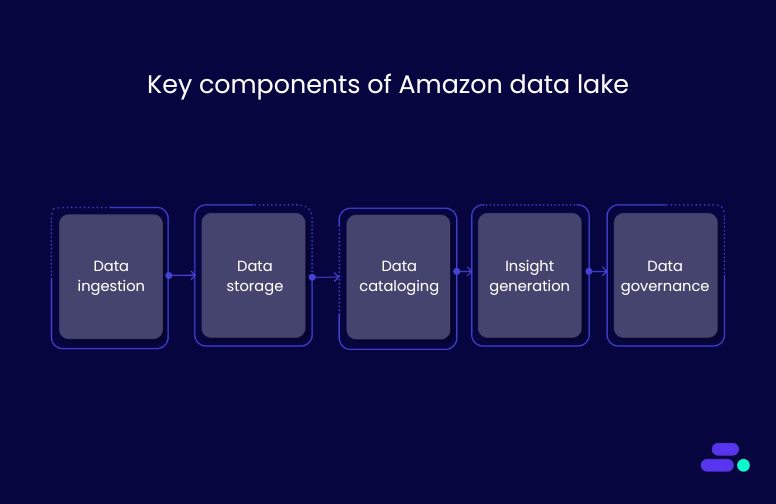
- Data ingestion: Businesses can bring in data from both cloud-based and on-premises systems using tools designed to efficiently move data into Amazon S3.
- Data storage: All data is stored in Amazon S3, a highly durable and scalable object storage service.
- Data cataloging: Services like AWS Glue automatically index and organize data, making it easier for businesses to search, filter, and prepare data for analysis.
- Data analysis and visualization: Data lakes can be connected to tools like Amazon Athena or QuickSight, enabling businesses to query, visualize, and uncover insights directly without needing to move data elsewhere.
- Data governance: Built-in controls such as access permissions, encryption, and logging help businesses manage data quality and security. Amazon S3 access logs can track user actions, and permissions can be enforced using AWS IAM roles or AWS Lake Formation.
Why an Amazon data lake matters for business
- Centralized access: Businesses can store all their data from product inventory to customer feedback in one place, accessible by teams across departments.
- Flexibility for all data types: Businesses can keep JSON files, CSV exports, videos, PDFs, and more without needing to transform them first.
- Lower costs at scale: With Amazon S3, businesses only pay for the storage they use. They can use Amazon S3 Intelligent-Tiering to reduce costs as data becomes less frequently accessed.
- Access to advanced analytics: Businesses can run SQL queries with Amazon Athena, train machine learning models with Amazon SageMaker, or build dashboards with Amazon QuickSight directly on their Amazon data lake, without moving the data.
With the rise of generative AI (GenAI), businesses can unlock even greater value from their Amazon data lake.
Amazon Bedrock enables SMBs to build and scale AI applications without managing underlying infrastructure. By integrating Bedrock with your data lake, you can use pre-trained foundation models to generate insights, automate data summarization, and drive smarter decision-making, all while maintaining control over your data security and compliance.
10 best practices to build a smart, scalable data lake on AWS
A successful Amazon data lake is more than just a storage bucket. It’s a living, evolving system that supports growth, analysis, and security at every stage. These 10 best practices will help businesses avoid costly mistakes and build a data lake that delivers real, measurable results.
1. Design a tiered storage architecture
Start by separating data into three functional zones:
- Raw zone: This is the original data, untouched and unfiltered. Think IoT sensor feeds, app logs, or CRM exports.
- Staging zone: Store cleaned or transformed versions here. It’s used by data engineers for processing and QA.
- Curated zone: Only high-quality, production-ready datasets go here, which are used by business teams for reporting and analytics.
This setup ensures data flows cleanly through the pipeline, reduces errors, and keeps teams from working on outdated or duplicate files.
2. Use open, compressed data formats
Amazon S3 supports many file types, but not all formats perform the same. For analytical workloads, use columnar formats like Parquet or ORC.
- They compress better than CSV or JSON, saving you storage costs.
- Tools like Amazon Athena, Amazon Redshift Spectrum, and AWS Glue process them much faster.
- You only scan the columns you need, which speeds up queries and reduces compute charges.
Example: Converting JSON logs to Parquet can cut query costs by more than 70% when running regular reports.
3. Apply fine-grained access controls
SMBs might have fewer users than large enterprises, but data access still needs control. Broad admin roles or shared credentials should be avoided.
- Roles and permissions should be defined with AWS IAM. Additionally, AWS Lake Formation provides advanced capabilities for data governance, allowing businesses to restrict access at the column or row level. For example, HR may have access to employee IDs but not salaries.
- When using AWS IAM roles within the context of AWS Lake Formation, it is crucial to tailor permissions carefully to restrict access, especially when column/row-level access controls are implemented.
- Enable audit trails so you can track who accessed what and when.
- Use AWS CloudTrail for continuous monitoring of access and changes, and Amazon Macie to automatically discover and classify sensitive data, helping maintain security and compliance.
This protects sensitive data, helps you stay compliant (HIPAA, GDPR, etc.), and reduces internal risk.
4. Tag data for lifecycle and access management
Tags are more than just labels; they are powerful tools for automation, organization, and cost tracking. By assigning metadata tags, businesses can:
- Automatically manage the lifecycle of data, ensuring that old data is archived or deleted at the right time.
- Apply granular access controls, ensuring that only the right teams or individuals have access to sensitive information.
- Track usage and generate reports based on team, project, or department.
- Tags can also feed into cost allocation reports, enabling granular tracking of storage and processing costs by project or department.
For SMBs with lean IT teams, tagging streamlines data management and reduces the need for constant manual intervention, helping to keep the data lake organized and cost-efficient.
5. Use Amazon S3 storage classes to control costs
Storage adds up, especially when you're keeping logs, backups, and historical data. Here's how to keep costs in check:
- Use Amazon S3 Standard for active data.
- Switch to Amazon S3 Intelligent-Tiering for unpredictable access.
- Amazon Glacier is intended for infrequent access, and Amazon Glacier Deep Archive is specifically designed for very long-term archival at a lower price point.
- Consider using Amazon S3 One Zone-IA (One Zone-Infrequent Access) for data that doesn't require multi-AZ resilience but needs to be accessed infrequently. This storage class offers potential cost savings.
- Set up Amazon S3 Lifecycle policies to automate transitioning data between Standard, Intelligent-Tiering, Glacier, and Deep Archive tiers, balancing cost and access needs efficiently.
Set up lifecycle policies that automatically move files based on age or access frequency. This approach helps businesses avoid unnecessary costs and ensures old data is properly managed without manual intervention.
6. Catalog everything with AWS Glue
A data lake without a catalog is like a warehouse without a map. Businesses may store vast amounts of data, but without proper organization, finding specific information becomes a challenge. For SMBs, quick access to trusted data is essential.
Businesses should use the AWS Glue Data Catalog to:
- Register and track all datasets stored in Amazon S3.
- Maintain schema history for evolving data structures.
- Enable SQL-based querying with Amazon Athena or SageMaker.
- Simplify governance by organizing data into searchable tables and databases.
7. Automate ingestion and processing
Manual uploads and data preparation do not scale. If businesses spend time moving files, they aren't focusing on analyzing them. Automating this step keeps the data lake up to date and the team focused on deriving insights.
Here’s how businesses can streamline data ingestion and processing:
- Trigger workflows using Amazon S3 event notifications when new files arrive.
- Use AWS Lambda to validate, clean, or transform data in real time.
- For larger workloads, businesses may want to consider AWS Glue or Amazon Kinesis for streaming or batch data processing in real-time, as Lambda has execution time limits that might not be ideal for large-scale data processing.
- Schedule recurring ETL jobs with AWS Glue for batch data processing.
- Reduce operational overhead and ensure data freshness without daily oversight.
- Utilize infrastructure as code tools like AWS CloudFormation or Terraform to automate data lake infrastructure provisioning, ensuring repeatability and easy updates.
8. Partition the data strategically
As data grows, so do the costs and time required to scan it. Partitioning helps businesses limit what queries need to touch, which improves performance and reduces costs.
To partition effectively:
- Organize data by logical keys like year/month/day, customer ID, or region
- Ensure each partition folder follows a consistent naming convention
- Query tools like Amazon Athena or Amazon Redshift Spectrum will scan only what’s needed
- For example, querying one month of data instead of an entire year saves time and computing cost
- Use AWS Glue Data Catalog partitions to optimize query performance, and address the small files problem by periodically compacting data files to speed up Amazon Athena and Redshift Spectrum queries.
9. Encrypt data at rest and in transit
Whether businesses are storing customer records or financial reports, security is non-negotiable. Encryption serves as the first line of defense, both in storage and during transit.
Protect your Amazon data lake with:
- S3 server-side encryption to secure data at rest
- HTTPS enforcement to prevent data from being exposed during transfer
- AWS Key Management Service (KMS) for managing, rotating, and auditing encryption keys
- Compliance with standards like HIPAA, SOC2, and PCI without adding heavy complexity
10. Monitor and audit the data lake
Businesses cannot fix what they cannot see. Monitoring and logging provide insights into data access, usage patterns, and potential issues before they impact teams or customers.
To keep their Amazon data lake accountable, businesses can use:
- AWS CloudTrail will log all API calls, access attempts, and bucket-level activity.
- Amazon CloudWatch is used to monitor usage patterns and performance issues and trigger alerts.
- AWS Config, which tracks AWS resource configurations and serves as a useful tool for auditing purposes.
- Dashboards and logs that help businesses prove compliance and optimize operations.
- Visibility that supports continuous improvement and risk management.
Common mistakes SMBs make (and how to avoid them)

Building a smart, scalable Amazon data lake requires more than just uploading data. SMBs often make critical mistakes that impact performance, costs, and security. Here’s what to avoid:
1. Dumping all data with no structure
Throwing data into a lake without organization is one of the quickest ways to create chaos. Without structure, your data becomes hard to navigate and prone to errors. This leads to wasted time, incorrect insights, and potential security risks.
How to avoid it:
- Implement a tiered architecture (raw, staging, curated) to keep data clean and organized.
- Use metadata tagging for easy tracking, access, and management.
- Set up partitioning strategies so you can quickly query the relevant data.
2. Ignoring cost control features
Without proper oversight, a data lake’s costs can spiral out of control. Amazon S3 storage, data transfer, and analytics services can add up quickly if businesses don’t set boundaries.
How to avoid it:
- Use Amazon S3 Intelligent-Tiering for unpredictable access patterns, and Amazon Glacier for infrequent access or archival data.
- Set up lifecycle policies to automatically archive or delete old data.
- Regularly audit storage and analytics usage to ensure costs are kept under control.
3. Lacking role-based access
Without role-based access control (RBAC), a data lake can become a security risk. Granting blanket access to all users increases the likelihood of accidental data exposure or malicious activity.
How to avoid it:
- Use AWS IAM roles to define who can access what data.
- Implement AWS Lake Formation to manage permissions at the table, column, or row level.
- Regularly audit who has access to sensitive data and ensure permissions are up to date.
4. Overcomplicating the tech stack
It’s tempting to integrate every cool tool and service, but complexity doesn’t equal value; it often leads to confusion and poor performance. For SMBs, simplicity and efficiency are key.
How to avoid it:
- Start with basic services (like Amazon S3, AWS Glue, and Athena) before adding layers.
- Keep integrations minimal, and make sure each service adds clear value to your data pipeline.
- Prioritize usability and scalability over over-engineering.
- Additionally, Amazon Redshift Spectrum could be an important service for SMBs who need SQL-based querying over Amazon S3 data, especially for larger datasets. While it's not an error, it’s a suggestion to consider.
These common mistakes are easy for businesses to fall into, but once they are understood, they are simple to avoid. By staying focused on simplicity, cost control, and security, businesses can ensure that their Amazon data lake serves their needs effectively.
Checklist for businesses ensuring the health of an Amazon data lake
Use this checklist to quickly evaluate the health of an Amazon data lake. Regularly checking these points ensures the data lake is efficient, secure, and cost-effective.
Zones created?
- Has data been organized into raw, staging, and curated zones?
- Are data types and access needs clearly defined for each zone?
Access policies in place?
- Are AWS IAM roles properly defined for users with specific access needs?
- Has AWS Lake Formation been set up for fine-grained permissions?
Data formats optimized?
- Is columnar format like Parquet or ORC being used for performance and cost efficiency?
- Have large files been compressed to reduce storage costs?
Costs tracked?
- Are Amazon S3's intelligent-tiering and Amazon Glacier being used to minimize storage expenses?
- Is there a regular review of Amazon S3 storage usage and lifecycle policies?
Query performance healthy?
- Has partitioning been implemented for faster and cheaper queries?
- Are queries running efficiently with services like Amazon Athena or Amazon Redshift Spectrum?
By using this checklist regularly, businesses will be able to keep their Amazon data lake running smoothly and cost-effectively, while ensuring security and performance remain top priorities.
Conclusion
Implementing best practices for an Amazon data lake offers clear benefits. By structuring data into organized zones, automating processes, and using cost-efficient storage, businesses gain control over their data pipeline. Encryption and fine-grained access policies ensure security and compliance, while optimized queries and cost management turn the data lake into an asset that drives growth, rather than a burden.
Cloud modernization is within reach for SMBs, and it doesn’t have to be a complex, resource-draining project. With the right guidance and tools, businesses can build a scalable and secure data lake that grows alongside their needs. Cloudtech specializes in helping SMBs modernize AWS environments through secure, scalable, and optimized data lake strategies—without requiring full platform migrations.
SMBs interested in improving their AWS data infrastructure can consult Cloudtech for tailored guidance on modernization, security, and cost optimization.
FAQs
1. How do businesses migrate existing on-premises data to their Amazon data lake?
Migrating data to an Amazon data lake can be done using tools like AWS DataSync for efficient transfer from on-premises to Amazon S3, or AWS Storage Gateway for hybrid cloud storage. For large-scale data, AWS Snowball offers a physical device for transferring large datasets when bandwidth is limited.
2. What are the best practices for data ingestion into an Amazon data lake?
To ensure seamless data ingestion, businesses can use Amazon Kinesis Data Firehose for real-time streaming, AWS Glue for ETL processing, and AWS Database Migration Service (DMS) to migrate existing databases into their data lake. These tools automate and streamline the process, ensuring that data remains up-to-date and ready for analysis.
3. How can businesses ensure data security and compliance in their data lake?
For robust security and compliance, businesses should use AWS IAM to define user permissions, AWS Lake Formation to enforce data access policies, and ensure data is encrypted with Amazon S3 server-side encryption and AWS KMS. Additionally, enabling AWS CloudTrail will allow businesses to monitor access and track changes for audit purposes, ensuring full compliance.
4. What are the cost implications of building and maintaining a data lake?
While Amazon S3 is cost-effective, managing costs requires businesses to utilize Amazon S3 Intelligent-Tiering for unpredictable access patterns and Amazon Glacier for infrequent data. Automating data transitions with lifecycle policies and managing data transfer costs, especially across regions, will help keep expenses under control.
5. How do businesses integrate machine learning and analytics with their data lake?
Integrating Amazon Athena for SQL queries, Amazon SageMaker for machine learning, and Amazon QuickSight for visual analytics will help businesses unlock the full value of their data. These AWS services enable seamless querying, model training, and data visualization directly from their Amazon data lake.

Top 5 cloud services for small businesses: A complete guide
Cloud services for small businesses are no longer just optional but necessary for staying competitive. A recent survey found that 94% of businesses say cloud computing has improved their ability to scale and boost productivity.
For small and medium-sized businesses (SMBs), cloud solutions provide the flexibility to grow without the heavy costs and complexity of traditional IT systems.
By adopting cloud services, SMBs can improve security, enhance collaboration, and scale operations more easily. This guide will explore the different types of cloud services, the key benefits for SMBs, and practical tips for implementation.
What are cloud services?
Cloud services refer to computing resources and software hosted online and accessed over the internet, rather than stored on physical hardware within a business. These services include storage, processing power, and applications that allow businesses to scale quickly and efficiently without investing in expensive infrastructure.
Businesses can manage everything from data storage to software solutions through cloud services instead of maintaining in-house IT systems.
Types of cloud services for small businesses

There are three main types of cloud services: Public, private, and hybrid clouds. Each has its own advantages depending on business needs, ranging from cost-effectiveness to security.
1. Public cloud: Sharing platform and cost benefits
The public cloud is a shared platform where third-party providers like AWS, Microsoft Azure, or Google Cloud provide resources over the internet. It is cost-effective because businesses only pay for what they use and don’t need to invest in expensive hardware.
This model is ideal for businesses looking for scalable resources without the overhead. For example, a company might use the public cloud to host websites or store customer data.
2. Private cloud: Control and security compliance
A private cloud provides a dedicated environment for a business, offering greater control over performance and configuration. This solution allows businesses to customize their cloud infrastructure to meet specific needs, whether it's handling sensitive data or optimizing performance for particular tasks.
For example, businesses in industries with unique infrastructure requirements may opt for a private cloud to maintain a more tailored setup for their operations. While it provides greater control, the private cloud is one of many cloud options businesses can consider based on their requirements for flexibility, security, and scalability.
3. Hybrid cloud: Combination of public and private resources
A hybrid cloud combines both public and private cloud services, giving businesses the best of both worlds. They can store sensitive data on a private cloud while using public cloud resources for less critical tasks. This setup provides flexibility, security, and scalability.
For example, an SMB might use a hybrid model to store healthcare or patient data on a private cloud while running customer-facing applications on the public cloud.
Each cloud type offers unique benefits, allowing businesses to select the one that best suits their needs for scalability, security, and cost management.
How do cloud services work?
Cloud services operate through multiple technologies and principles that make them flexible, scalable, and efficient for businesses. Here’s a simplified breakdown:
- Remote servers: Cloud services run on powerful remote servers located in data centers. These servers handle all the heavy lifting, processing, storing, and managing data.
- Internet access: Users connect to these servers via the internet, accessing business applications and files without requiring physical hardware.
- Resource allocation: Cloud providers dynamically allocate resources such as storage and computing power based on user demand.
- Data security and management: Cloud providers manage security, backups, and updates to protect data and maintain system stability, while customers share responsibility for secure usage.
Cloud services come in different models, like the infrastructure as a Service (IaaS), Platform as a Service (PaaS), and Software as a Service (SaaS), giving SMBs flexibility in how much they manage.
For example, IaaS like Amazon EC2 provides raw computing resources, PaaS such as AWS Elastic Beanstalk offers managed development environments, and SaaS delivers ready-to-use applications, helping SMBs reduce IT overhead.
AWS operates multiple data centers grouped into regions and availability zones, which ensures fault tolerance and low latency. This geographic distribution helps SMBs maintain business continuity and quickly recover from outages.
Additionally, features like auto-scaling automatically adjust compute capacity in response to real-time demand, effectively balancing cost and performance.
Plus, its elasticity allows businesses to scale resources up or down based on demand, while giving comprehensive control over infrastructure with advanced management and security tools. It's designed for businesses that need more flexibility and specialized services to run complex operations smoothly.
It’s also important for SMBs to understand the shared responsibility model. While AWS secures the physical infrastructure and network, businesses are responsible for managing their data, access controls, and application security. To keep cloud spending under control, AWS offers tools like AWS Cost Explorer, AWS Budgets, and Amazon EC2 Reserved Instances, empowering SMBs to optimize costs as they scale.
Cloudtech, an AWS partner, helps SMBs modernize their IT environments. By helping organizations optimize cloud infrastructure and adopt scalable, secure AWS services, Cloudtech ensures ongoing performance, governance, and efficiency aligned with business growth.
Top 5 cloud storage solutions for small businesses
Choosing the right cloud storage solution is key to keeping data secure, accessible, and organized. Whether a business is growing its team or handling sensitive information, the right platform can simplify operations and help the business scale smoothly. Here are some top-rated options to consider in 2025:
1. Amazon Web Services (AWS)
AWS is a solid choice for flexibility and reliability. With services like Amazon S3 and Amazon Elastic Block Store (EBS), businesses can store everything safely and at scale. Additionally, AWS offers a range of other services, including Amazon EC2, Amazon RDS, AWS Lambda, Amazon CloudFront, Amazon VPC, and AWS IAM.
Cloudtech helps businesses use these AWS solutions to scale operations securely and efficiently.
Key features:
- Pay only for the storage used
- Strong encryption and compliance certifications
- Seamless integration with other AWS tools
- Global infrastructure for fast access and backups
AWS works well for businesses planning to scale and requiring full control over how they manage their data.
2. Microsoft Azure
Azure is Microsoft’s cloud platform, providing businesses with integrated solutions for data storage, analytics, and machine learning. It offers hybrid cloud capabilities and seamless integration with Microsoft’s enterprise tools like Office 365 and Windows Server. Azure is known for its advanced security and compliance features, making it a reliable choice for enterprise-level businesses.
Key features:
- Hybrid cloud capabilities to integrate on-premises systems with cloud
- Advanced security features, including multi-factor authentication and encryption
- Scalable storage with low-latency global data centers
- Extensive analytics and machine learning tools for data-driven insights
Businesses are looking for an enterprise-level solution that integrates seamlessly with Microsoft tools and provides a high degree of flexibility for various workloads.
3. Google Workspace (Google Drive)
Google Workspace offers secure cloud storage with seamless collaboration, perfect for SMBs focused on teamwork and productivity. Its integration with Google Docs, Sheets, and Slides facilitates real-time editing and sharing.
Key features:
- Real-time collaboration and file sharing
- Advanced search powered by AI
- Robust security controls and compliance certifications
- Easy integration with numerous third-party apps
4. Dropbox Business
Dropbox Business is a trusted cloud storage service offering flexible sharing and collaboration tools suited for SMBs. It features smart sync to save local disk space and advanced admin controls for security.
Key features:
- Granular permissions and version history
- Seamless integration with Microsoft 365 and Slack
- Strong encryption and compliance support
- Smart sync for efficient file access
5. IBM Cloud Object Storage
IBM Cloud Object Storage is a scalable and secure cloud storage solution designed to meet the growing needs of SMBs. It offers robust data protection and compliance features, making it suitable for businesses requiring reliable and cost-effective storage.
Key features:
- Flexible scalability with multi-cloud support
- Enterprise-grade encryption and compliance certifications (HIPAA, GDPR, SOC 2)
- Global data center presence for fast, reliable access
- Integration with various backup, analytics, and AI tools for enhanced data management
Businesses that deal with sensitive data require a secure, compliant, and user-friendly cloud storage solution.
These cloud services offer real value depending on specific business needs, security, collaboration, media storage, or backup. Businesses should take a moment to think about what matters most and choose the solution that best supports their way of working.
Steps to successfully implement cloud services

Moving to the cloud doesn’t have to be complicated. With the right steps, businesses can shift their systems smoothly, avoid disruptions, and get their teams fully onboard. Here’s how to get started:
Step 1: Identify the needs
Start by reviewing current tools and workflows. Pinpoint areas where time, money, or efficiency are being lost; these are the areas where cloud services can have the most significant impact.
Step 2: Select a cloud provider
Choose a provider that aligns with business goals and technical requirements. Amazon Web Services (AWS) offers scalable, secure, and cost-friendly solutions for small businesses, making it a solid choice for businesses looking to scale efficiently.
Step 3: Set up and migrate
Once a provider is chosen, set up the cloud environment and plan the migration. Files, apps, and systems should be moved gradually to avoid downtime. Testing each part ensures everything works smoothly before the full migration is complete.
Step 4: Train the team
Cloud tools are only as effective as the team's ability to use them. Training should be provided to ensure that everyone knows how to access files, use new apps, and follow security protocols.
Step 5: Keep it smooth and simple
Use checklists, assign responsibilities, and communicate clearly throughout the process. Starting with one department or system first can help ease the transition and build confidence before scaling up.
Considerations for choosing a cloud service
When choosing a cloud service for a business, it’s easy to get caught up in features and pricing. However, what truly matters is how well the service supports business goals, both now and as the business grows. A strong cloud platform should align with five core principles that ensure stability, security, and long-term value. These pillars should guide the decision-making process to find the right fit for a business.
- Operational excellence: A platform should help run day-to-day operations smoothly and adapt quickly when changes occur. Businesses should look for tools that support automation, monitoring, and quick recovery from errors to improve how operations are managed.
- Security: Protecting data is non-negotiable. The right provider will offer strong encryption, access controls, and compliance with standards like HIPAA or GDPR. If a business handles sensitive data, built-in security features should be a top priority.
- Reliability: The cloud service should remain operational even during demand spikes or unexpected issues. Providers with a track record of uptime, automatic backups, and clear guarantees around service availability should be prioritized.
- Performance efficiency: As businesses grow, their technology should keep pace. A cloud platform that offers scalable resources is essential, whether the business is expanding its team, launching new products, or managing increased traffic.
- Cost optimization: A good cloud solution helps businesses control spending. Clear pricing, usage tracking, and the ability to scale up or down without locking into long-term costs should be key considerations. Businesses should only pay for what they use when they use it.
A platform should help run day-to-day operations smoothly and quickly adapt to changes. Businesses should look for tools that support automation, monitoring, and quick recovery from errors to improve how operations are managed.
For example, services like AWS CloudFormation enable SMBs to automate the provisioning and management of cloud resources through code, ensuring consistent and repeatable infrastructure deployments. Additionally, AWS Config helps monitor and evaluate resource configurations continuously, alerting teams to deviations from best practices or compliance requirements, which supports proactive governance and operational resilience.
Benefits & challenges of cloud services
Here’s a quick overview of the benefits and potential challenges SMBs face when using cloud services:
Conclusion
Cloud services for small businesses offer tools to work smarter, scale faster, and stay secure without the high costs of traditional IT. From storage and collaboration to security and performance, the right solution can streamline operations and support long-term growth.
If a business hasn't made the shift yet, SMBs can evaluate their current technology stack to identify areas where AWS services may support more efficient operations and future scalability. Whether better data protection, easier access for remote teams, or room to grow is needed, cloud services can provide the competitive edge.
For businesses looking to modernize their AWS environment, Cloudtech provides expert support in optimizing infrastructure, aligning with AWS best practices, and improving long-term cloud performance.
FAQs
1. Which cloud is better for small businesses?
The best cloud for small businesses depends on their specific needs. Amazon Web Services (AWS) offers scalability and reliability, making it ideal for growing businesses. Microsoft Azure integrates well with existing Microsoft products, while Google Cloud is great for collaboration. If security and simplicity are a priority, Box and Carbonite are also excellent choices for secure file storage and backup solutions.
2. How much do cloud services cost for a small business?
Cloud costs vary by service provider and resources provisioned. On average, small businesses can expect to pay anywhere from $20 to $500 per month, depending on compute, storage, and other services needed. For basic storage and compute services, AWS offers affordable pricing options. It's crucial to choose a plan that fits the usage to avoid unnecessary expenses.
3. Is the cloud good for small businesses?
Yes, cloud services are excellent for small businesses. They offer cost-effective solutions, allowing businesses to scale up or down based on needs, without the heavy costs of traditional IT infrastructure. Cloud services also improve security, enhance collaboration, and provide remote access, making them ideal for modern business needs.

AWS cost optimization strategies and best practices
Managing AWS costs effectively is essential for small and medium-sized businesses (SMBs) seeking to scale their operations without overburdening their budgets. While AWS offers powerful cloud services, the complexity of its pricing models can quickly lead to unexpected expenses.
From storage to compute power, every service has its own pricing structure that can make cost management tricky. By adopting smart strategies, businesses can avoid unnecessary spending and make the most out of their AWS environment.
In this article, we'll explore how businesses can optimize their AWS costs, helping them maintain efficiency while ensuring financial sustainability.
Why is AWS cost optimization important for your business?
Cloud expenses can add up quickly, and managing every expense is crucial for SMBs. AWS charges based on usage, which sounds great in theory, but in practice, it is easy to over-provision resources or forget about services that continue running in the background. These unnoticed costs can quietly pile up over time.
Optimizing AWS costs isn’t just about spending less. It’s about spending smart. When businesses manage their cloud usage efficiently, they can redirect that saved budget toward innovation, hiring, or customer experience. Plus, a well-optimized setup often leads to better system performance, improved security, and more predictable bills each month.
AWS also offers a ton of services, and not all of them are priced the same way. Without a clear plan or understanding of what’s actually being used, teams often end up paying for features they don’t need or using expensive options when cheaper ones could do the job just fine.
In short, cost optimization helps businesses stay lean, focused, and in control, without sacrificing performance or flexibility.
What are the core principles of AWS cost optimization?

When it comes to optimizing AWS costs, it’s essential for businesses to understand the core principles that guide effective cost management. These principles help ensure that businesses don’t just reduce their spending, but also do so in a way that maintains the integrity and efficiency of their cloud operations.
- Right-sizing resources: One of the first steps to avoid overspending is choosing the correct instance types and sizes based on actual workload requirements. Right-sizing involves analyzing current resource usage and adjusting configurations to ensure businesses are not paying for unused or underutilized capacity.
- Reserved Instances and savings plans: Reserved Instances (RIs) and AWS Savings Plans can provide significant savings for businesses with predictable usage patterns. These plans offer discounts in exchange for committing to a certain level of usage over time. This principle helps businesses avoid the unpredictable costs associated with on-demand pricing.
- Auto scaling: Automatically scaling the resources up or down based on real-time demand can prevent overprovisioning and reduce idle costs. Auto scaling ensures that only the necessary resources are in use at any given time, helping optimize costs dynamically.
- Monitor and analyze usage continuously: AWS provides tools like AWS Cost Explorer and AWS Budgets to track spending and usage patterns. Regular monitoring enables businesses to identify cost spikes and areas where inefficiencies exist quickly. Establishing a habit of continuously analyzing cloud usage will help detect optimization opportunities over time.
- Utilize cost-effective services: AWS offers several cost-effective services designed to minimize costs without sacrificing performance. For example, using Amazon S3 for storage, instead of more expensive storage options, or utilizing AWS Lambda for event-driven applications, can significantly reduce operational expenses.
By sticking to these principles, businesses can build a robust framework for managing AWS costs in an ongoing, sustainable way. With consistent application of these practices, organizations can keep their cloud environments lean, agile, and cost-efficient, all while maintaining the flexibility and scalability that AWS offers.
How to utilize AWS pricing models to optimize cost
AWS provides various pricing models that help businesses manage costs and ensure they only pay for the resources they truly need. Understanding these pricing models and choosing the right one based on usage patterns is key to reducing cloud spending. By selecting the right pricing approach, businesses can realize substantial savings without compromising on performance or flexibility.
1. On-demand pricing
On-demand pricing is the most straightforward model where businesses pay for computing capacity by the hour or second, with no long-term commitments. This model provides flexibility, as businesses only pay for what they use. However, while convenient, on-demand pricing can be expensive for consistent, long-term usage. It is ideal for applications with unpredictable workloads or short-term projects, but it is not the most cost-effective option for businesses with steady, predictable needs.
- Pay-as-you-go pricing with no long-term commitments
- Flexibility to scale up or down based on demand
- Best for short-term or unpredictable workloads
- Higher costs compared to other pricing models for long-term usage
2. Reserved Instances (RIs)
Reserved Instances (RIs) allow businesses to commit to a particular instance type for one or three years, in return for substantial discounts of up to 75% compared to on-demand prices. This model is best for businesses with predictable workloads that require continuous use of Amazon EC2 instances. AWS offers three types of RIs: Standard RIs (best for steady-state usage), Convertible RIs (allowing flexibility to change instance types), and Scheduled RIs (reserved for specific time windows).
- Ideal for steady-state or continuous usage of Amazon EC2 instances
- Flexible options with Standard, Convertible, and Scheduled RIs
- Requires commitment to specific instance types or usage patterns
3. Spot instances
Spot instances let businesses purchase unused Amazon EC2 capacity at a much lower price, offering discounts that can reach up to 90% compared to standard on-demand rates. While this can result in massive cost savings, spot instances come with the risk of termination if AWS needs the capacity back. This pricing model is ideal for non-critical or flexible workloads, such as batch processing, scientific computations, and large-scale data analysis.
- Suitable for non-critical or flexible workloads
- Risk of termination if AWS requires the capacity
- Appropriate for tasks like batch processing or data analysis
4. AWS Savings Plans
AWS Savings Plans provide flexible pricing in return for a commitment to a consistent usage level over one or three years. Businesses can save up to 72% compared to on-demand pricing. There are two types of Savings Plans:
- Compute savings plans: These apply to Amazon EC2, AWS Lambda, and AWS Fargate, allowing businesses to save on a wide range of computing services without having to commit to specific instance types or regions.
- Amazon EC2 Instance savings plans: These are specific to Amazon EC2 instances, offering flexibility in terms of instance size and region, but requiring a commitment to a particular instance family.
AWS Savings Plans are a good option for businesses with predictable needs but who also want the flexibility to change instance types or regions within their plan. For example, AWS Lambda users can benefit from these plans to significantly reduce costs.
- Save up to 72% compared to on-demand prices
- Two types: Compute AWS Savings Plans and Amazon EC2 Instance Savings Plans
- Flexibility to scale across different compute services, like Amazon EC2, AWS Lambda, and AWS Fargate
- Ideal for businesses with predictable workloads but that need flexibility in services
By carefully selecting and leveraging these AWS pricing models, businesses can reduce their cloud spending while maintaining the performance and scalability of their applications.
Whether using Reserved Instances for predictable workloads or Spot Instances for flexible ones, understanding the right model for each use case ensures maximum savings. Additionally, AWS Savings Plans offer a flexible approach, combining discounts with the ability to scale across different compute services like Amazon EC2 and AWS Lambda.
Consider using Cloudtech's cloud modernization services to optimize the business's AWS costs effectively. With expertise in AWS infrastructure optimization and data management, Cloudtech helps businesses streamline operations and improve cost efficiencies while ensuring scalability and security.
Tools for monitoring and managing AWS costs

Managing AWS costs can be challenging without the right tools. Fortunately, AWS provides several powerful tools to help businesses track, analyze, and optimize their cloud spending. These tools offer visibility into usage patterns, enable businesses to set limits, and provide recommendations for improving efficiency.
1. AWS cost explorer
AWS Cost Explorer is a comprehensive tool for visualizing and analyzing AWS costs and usage. It allows businesses to explore their spending across different services, regions, and linked accounts, helping identify areas where cost savings are possible. With AWS Cost Explorer, businesses can break down their costs by service, linked accounts, and usage types, enabling better decision-making for cost optimization. Users can also track and forecast future spending, helping predict budget needs based on historical data.
- Provides detailed cost and usage reports with customizable filters.
- Allows businesses to visualize spending trends and forecast future costs.
- Offers recommendations for cost optimization based on historical data.
- Helps identify underutilized resources that could lead to savings.
2. AWS Budgets
AWS Budgets allows businesses to set custom spending limits and track costs against those limits in real-time. It helps to avoid unexpected charges by setting thresholds for cost and usage, providing alerts when spending is approaching or exceeding the defined limits. AWS Budgets can be set for overall costs, specific services, or individual accounts. This tool is particularly useful for businesses that want to ensure they don’t exceed their cloud budget while still optimizing performance.
- Enables businesses to set custom spending limits and usage thresholds.
- Sends alerts when spending nears or exceeds defined budgets.
- Helps track costs across services, linked accounts, and organizational units.
- Provides visibility into budget performance and forecasts future spending.
3. AWS Trusted Advisor
AWS Trusted Advisor offers resource optimization recommendations to help businesses lower costs, improve performance, and enhance security. It performs an ongoing analysis of AWS accounts and provides actionable insights related to areas such as underutilized resources, over-provisioned services, and opportunities for rightsizing instances. AWS Trusted Advisor evaluates AWS resources against AWS best practices and helps identify areas that can be optimized to reduce costs and improve efficiency.
- Provides resource optimization recommendations to reduce over-provisioned or unused resources.
- Identifies opportunities for rightsizing instances and reducing unnecessary costs.
- Offers insights for improving security, performance, and fault tolerance.
- Continuously scans accounts for opportunities to improve resource utilization.
4. Amazon CloudWatch
Amazon CloudWatch is a monitoring and observability service that allows businesses to keep track of their AWS resources and applications in real-time. While Amazon CloudWatch is primarily used for tracking system performance, it also plays a significant role in managing costs. By monitoring resource utilization and setting alarms based on usage thresholds, Amazon CloudWatch can alert businesses when they are approaching high-cost scenarios. This enables proactive cost management by helping identify and address inefficiencies before they result in unexpected charges.
- Monitors AWS resource utilization and performance in real-time.
- Sends alarms based on cost or usage thresholds to prevent overages.
- Helps identify underused resources that could be optimized.
- Provides valuable data for cost optimization through custom metrics and dashboards.
By utilizing these tools, businesses can effectively monitor their AWS spending and make informed decisions for cost optimization. AWS Cost Explorer helps visualize spending patterns, AWS Budgets sets spending limits, AWS Trusted Advisor offers ongoing resource optimization recommendations, and Amazon CloudWatch enables real-time monitoring
What are the best practices for AWS cost optimization?
Optimizing AWS costs is a continuous process that requires businesses to adopt several best practices. By identifying inefficiencies, leveraging cost-effective pricing models, and utilizing AWS’s native tools, businesses can significantly reduce their cloud spending without sacrificing performance. Let’s explore some of the best practices that can help optimize AWS costs effectively.
1. Identify and right-size Amazon EC2 Instances
One of the easiest ways to reduce AWS costs is by ensuring that the Amazon EC2 instances being used are appropriately sized for the workload. Right-sizing involves adjusting the instance type, size, or family to meet the actual needs of the application, eliminating the waste that comes with over-provisioning. AWS provides the Compute Optimizer tool that recommends the best instance types based on usage history, allowing businesses to make data-driven decisions.
- Right-size Amazon EC2 instances to better match workload requirements
- AWS Compute Optimizer can recommend the best instance types for optimal performance and cost
- Monitor performance and scale down unused instances to save costs
- Reevaluate instance size regularly as workload changes
- Tag resources for cost allocation and visibility
Applying consistent tags to AWS resources, such as by project, team, or environment, enables SMBs to track costs accurately and allocate expenses appropriately. Tagging helps identify cost centers, optimize budgets across departments, and provides greater transparency in cloud spending.
2. Use or sell underutilized Reserved Instances
Reserved Instances (RIs) provide up to 75% savings compared to on-demand pricing for customers who commit to using a specific instance type for a one or three-year term. However, businesses may end up with RIs that are underutilized, which leads to unnecessary spending. In such cases, businesses should explore selling unused RIs in the AWS Reserved Instance Marketplace or adjusting the capacity to better align with actual needs.
- Use AWS’s Reserved Instance Marketplace to sell unused RIs and recover some of the costs
- Regularly evaluate RI usage to ensure that the commitment aligns with actual demand
- Consider switching to Convertible RIs if workloads are likely to change over time
3. Use Amazon EC2 Spot Instances
Amazon EC2 Spot Instances are one of the most cost-effective options for workloads that are flexible in terms of execution time and can tolerate interruptions. Spot Instances allow businesses to bid on unused Amazon EC2 capacity at a discount of up to 90% off on-demand prices. They are ideal for batch processing, large-scale data analysis, and machine learning workloads that can be paused and resumed as needed.
- Spot instances can save up to 90% on Amazon EC2 instance costs
- Ideal for non-critical or interruptible workloads like batch jobs or data processing
- Use Amazon EC2 auto scaling with Spot Instances to improve cost efficiency and minimize disruptions
- Combine Spot Instances with On-Demand Instances for high-availability applications while saving costs.
4. Utilize Amazon S3 storage classes
Choosing the right storage class in Amazon S3 is another way to reduce costs. AWS offers several storage classes for different use cases, including Amazon S3 Standard, Amazon S3 Intelligent-Tiering, and Amazon S3 Glacier. By regularly reviewing the storage requirements and moving infrequently accessed data to lower-cost storage classes, businesses can achieve substantial savings.
- Amazon S3 Intelligent-Tiering automatically moves data to the most cost-effective storage class based on usage patterns.
- Store archival data in Amazon S3 Glacier or Amazon S3 Glacier Deep Archive for significant cost savings.
- Regularly audit Amazon S3 buckets to identify and remove unused or obsolete data.
5. Implement auto scaling
Auto Scaling automatically adjusts resource allocation to match actual demand, ensuring that businesses only pay for the capacity they need. By scaling EC2 instances based on traffic patterns and demand, businesses can reduce costs by eliminating underutilized resources. Auto Scaling is also applicable to other AWS services like Amazon RDS and Elastic Load Balancing.
- Automatically scale Amazon EC2 instances based on demand to reduce costs during low-traffic periods
- Implement auto scaling for databases like Amazon RDS to manage costs based on database load
- Use Elastic Load Balancing in conjunction with Auto Scaling to ensure efficient resource distribution and prevent over-provisioning
6. Regularly audit underutilized Amazon EBS volumes
Amazon Elastic Block Store (EBS) is used for persistent storage, but over time, businesses may accumulate unused or underutilized Amazon EBS volumes that still incur charges. Regularly auditing Amazon EBS volumes and deleting unused or orphaned volumes can significantly reduce unnecessary storage costs.
- Identify unused or underutilized Amazon EBS volumes through regular audits
- Delete orphaned Amazon EBS volumes that are no longer attached to any Amazon EC2 instances
- Use Amazon EBS Snapshots for backup instead of maintaining full volumes for inactive data.
7. Implement Elastic Load Balancing
Elastic Load Balancing (ELB) for optimizing resources helps businesses distribute incoming application traffic across multiple targets, such as Amazon EC2 instances, in multiple Availability Zones. By using Amazon ELB, businesses can ensure their resources are used efficiently, scaling the infrastructure based on real-time demand. This not only optimizes performance but also prevents over-provisioning by dynamically adjusting the resources.
- Elastic Load Balancing (ELB) distributes traffic evenly across Amazon EC2 instances, improving resource utilization
- Automatically scales with traffic spikes and dips, ensuring optimal performance at all times
- Helps prevent over-provisioning by distributing workload efficiently across available resources
- Reduces costs by ensuring that underutilized instances are not running unnecessarily.
Streamline AWS cost management with expert support
Effectively managing AWS costs can be a challenging task for many businesses. With the right expertise, however, businesses can optimize their cloud infrastructure to ensure cost efficiency without sacrificing performance. Cloudtech, an AWS Advanced Tier Partner, specializes in providing solutions that help businesses streamline their AWS environments. By focusing on infrastructure optimization, data management, and application modernization, Cloudtech supports companies in reducing unnecessary cloud spending while enhancing scalability and security.
Key strengths:
- AWS infrastructure optimization for improved cost-efficiency
- Customized solutions for industries like healthcare and fintech
- Expertise in data management and application modernization
- Focus on security, scalability, and high performance
- Helps businesses optimize cloud resources for sustainable growth
Conclusion
In conclusion, optimizing AWS costs is crucial for businesses aiming to maximize their cloud investment while ensuring performance and scalability. By implementing strategies such as right-sizing Amazon EC2 instances, leveraging Spot Instances, and utilizing cost-effective storage options, businesses can significantly reduce their AWS spending. Additionally, tools like AWS Cost Explorer and AWS Trusted Advisor provide valuable insights for ongoing cost management.
For businesses looking for expert guidance in optimizing AWS infrastructure, reach out to Cloudtech to streamline the AWS environment and achieve sustainable cloud growth.
FAQs
- What is the best way for SMBs to reduce AWS costs?
SMBs can reduce AWS costs by right-sizing their Amazon EC2 instances, leveraging Amazon EC2 Spot Instances for flexible workloads, and using AWS Savings Plans for long-term usage commitments. Additionally, regularly auditing underutilized resources and using cost-effective storage classes like Amazon S3 Glacier can lead to substantial savings.
- How can I monitor and control AWS spending?
AWS Cost Explorer and AWS Budgets are essential tools for tracking and managing spending. By setting custom budgets and monitoring usage patterns, businesses can identify areas of overspending and take proactive steps to stay within budget.
- How does Auto Scaling help in cost optimization?
Auto Scaling automatically adjusts the number of Amazon EC2 instances in use based on actual demand. By scaling resources up or down, businesses ensure they are only paying for the compute power they need, which helps avoid over-provisioning and reduces costs.
- How can SMBs benefit from AWS Savings Plans?
AWS Savings Plans offer significant discounts (up to 72%) in exchange for committing to a consistent level of usage. This is beneficial for SMBs with predictable workloads, as it helps them save on Amazon EC2, AWS Lambda, and Fargate costs while maintaining flexibility in resource management.

What are the 6 pillars of the AWS well-architected framework?
According to Gartner (2024), 70% of SMBs that engaged in cloud modernization reported measurable improvements in operational efficiency and cost savings within the first year. This significant finding highlights why adopting cloud technology is no longer optional for small and medium businesses (SMBs). It is essential for maintaining competitiveness and enabling growth.
Yet modernizing cloud infrastructure comes with considerable challenges, particularly around security, compliance, and managing costs. Simply migrating to the cloud is not enough. The AWS well-architected framework offers SMBs a clear, proven approach to designing and operating cloud environments that are secure, scalable, and efficient while adhering to industry best practices.
This structured framework guides businesses beyond basic migration, helping them build resilient and compliant cloud solutions that align with their unique needs and industry requirements.
What is the AWS well-architected framework?
The AWS well-architected framework pillar is a set of best practices for building secure, reliable, efficient, and cost-effective cloud environments. It helps businesses design cloud systems that perform well and remain resilient over time.
Being “well-architected” means more than just moving existing systems to the cloud. It’s about modernizing apps and infrastructure to fully use AWS services, improving scalability, security, and efficiency, not just copying legacy setups.

Following AWS's well-architected framework is essential for SMBs in regulated sectors like healthcare and fintech. Here’s why it helps.
- Meet compliance requirements such as HIPAA, PCI-DSS, and SOC2
- Reduce operational risks through the proactive identification of weaknesses
- Optimize cloud costs by avoiding overprovisioning and using AWS cost management tools
- Improve system reliability with fault-tolerant and resilient designs
- Enhance security using AWS-native security services and best practices
- Scale efficiently to support business growth without compromising performance
This structured approach ensures SMBs build cloud environments that are secure, compliant, and tailored to their unique needs.
Suggested Read: Best practices for AWS resiliency: Building reliable clouds
The 6 pillars of the AWS well-architected framework
The AWS well-architected framework is built around six core pillars that guide organizations in designing and operating cloud systems effectively. Each pillar addresses a key area critical to building secure, efficient, and resilient cloud environments.
1. Operational excellence
Operational excellence is about effectively running and managing cloud workloads while continuously improving processes to deliver business value. For SMBs, it means building adaptable operations that support growth, compliance, and agility.
Key aspects
- Automate operations as code to reduce errors and increase consistency
- Make frequent, small, reversible changes to minimize risks
- Refine procedures regularly based on real-world feedback
- Design systems to anticipate and handle failures gracefully
- Learn from operational failures to improve processes
SMBs can use AWS Systems Manager to automate operational tasks and manage infrastructure as code. AWS CloudTrail for logging and auditing API activity. Amazon CloudWatch for monitoring and alerting on operational metrics.
Best practices
- Understand business and customer needs to align operations with outcomes
- Create and validate response procedures for operational events
- Collect metrics to measure operational success and support improvements
- Design operations that evolve with changing business priorities
- Use incident lessons to drive continuous enhancement
For example, Netflix applies operational excellence by using chaos engineering, intentionally introducing failures, to test system resilience and improve recovery processes. This approach helps identify vulnerabilities before they impact users. SMBs can adopt similar practices by regularly testing their cloud environments to proactively strengthen their systems.
For SMBs looking to improve operational excellence, Cloudtech’s AWS foundations program offers a rapid, hands-on approach to build secure, compliant, and efficient AWS environments.
2. Security
For SMBs in healthcare, fintech, and other regulated sectors, security is a non-negotiable requirement in cloud modernization. The Security pillar ensures cloud environments protect sensitive data while meeting strict compliance standards, without slowing down business operations.
Key aspects
- Enforce granular access controls with AWS Identity and Access Management (IAM) tailored to SMB team roles
- Implement end-to-end encryption using AWS Key Management Service (KMS) to protect data at rest and in transit
- Continuously monitor environments with AWS Security Hub and AWS CloudTrail for early threat detection
- Automate patch management and vulnerability scanning to reduce exposure
- Develop incident response workflows aligned with regulatory requirements
Best practices
- Apply least-privilege access rigorously, especially for third-party integrations
- Use AWS-native tools to automate compliance reporting for HIPAA, PCI-DSS, and SOC2
- Integrate security training into the SMB team onboarding to build a security-conscious culture
- Regularly conduct compliance audits and penetration tests relevant to healthcare and finance
- Maintain thorough documentation to ease regulatory inspections and certifications
To strengthen security, SMBs can use AWS IAM for strict access controls, AWS KMS for managing encryption keys, Amazon GuardDuty for proactive threat detection, and AWS Security Hub to consolidate security alerts across their AWS environment.
For example, Capital One extensively uses AWS security services to safeguard customer data and meet compliance requirements across its cloud infrastructure
3. Reliability
Reliability ensures that cloud systems can recover quickly from failures and continue operating smoothly. For SMBs, this means designing environments that minimize downtime, support business continuity, and scale with demand.
Key aspects
- Automatically recover from failures using AWS services like AWS Auto Scaling and Elastic Load Balancing
- Regularly test recovery procedures to verify backup and failover effectiveness
- Scale horizontally to distribute load and avoid single points of failure
- Manage changes through automation tools such as AWS CloudFormation to reduce human errors
- Build resiliency directly into workloads to withstand disruptions without service impact
Best practices
- Implement automated failover and backup strategies tailored to SMB application needs
- Conduct scheduled disaster recovery drills to ensure readiness
- Design applications for horizontal scalability to handle varying workloads efficiently
- Use infrastructure-as-code to control and track system changes consistently
- Monitor system health continuously and adjust the architecture proactively to maintain uptime
By using AWS Auto Scaling and Elastic Load Balancing, SMBs ensure their applications stay available under varying loads, while Route 53 supports DNS failover to maintain uptime during regional outages
For example, Dropbox uses AWS’s reliability features to ensure uninterrupted service for millions of users. This approach not only ensures high availability during traffic spikes but also optimizes resource usage, reduces operational overhead, and supports seamless user experiences critical for business continuity and growth.
4. Performance efficiency
Performance efficiency means building cloud solutions that deliver optimal speed and responsiveness while scaling seamlessly with business growth. For SMBs, it is about using AWS innovations, like serverless computing and global infrastructure, to maximize user experience and agility, without unnecessary cost or complexity.
Key aspects
- Democratize advanced technologies by using managed AWS services that simplify complex infrastructure
- Expand globally within minutes by deploying applications across multiple AWS regions
- Adopt serverless architectures like AWS Lambda to reduce infrastructure management and scale automatically
- Experiment frequently with new features and architectures to innovate faster
- Consider mechanical sympathy, design systems that work in harmony with underlying hardware for optimal performance
- Use data-driven insights to continuously optimize architecture and resource allocation
Best practices
- Utilize managed services to focus on business logic instead of infrastructure maintenance
- Deploy applications regionally to reduce latency and improve user experience worldwide
- Embrace serverless and event-driven designs for cost-effective scalability
- Foster a culture of rapid experimentation and iteration for performance improvements
- Monitor performance metrics closely and adjust architecture based on real usage data
SMBs can boost performance and reduce costs by adopting serverless architectures with AWS Lambda, containerizing applications using Amazon EKS, and accelerating content delivery via Amazon CloudFront.
For example, Airbnb uses AWS serverless technologies and global infrastructure to deliver seamless, high-performance experiences to users worldwide. This setup allows Airbnb to automatically scale based on demand, reduce operational complexity, accelerate feature deployment, and ensure low-latency access, enabling rapid innovation while optimizing costs.
Cloudtech supports SMBs in modernizing applications with performance-optimized AWS architectures through its application modernization services.
5. Cost optimization
Cost optimization means continuously aligning cloud spending with business priorities to get maximum value without overspending. For SMBs, it’s about managing usage smartly, paying only for what’s needed, avoiding waste, and balancing cost against speed and innovation demands.
Key aspects
- Implement cloud financial management to monitor and control expenses accurately
- Adopt a consumption-based model to pay strictly for resources used, preventing overprovisioning
- Measure overall efficiency by tracking resource utilization and identifying waste
- Attribute costs across teams or projects to improve budgeting and accountability
- Optimize spending based on whether speed to market or cost savings is the priority
Best practices
- Use AWS Cost Explorer and AWS Budgets to gain real-time visibility into cloud spending
- Right-size infrastructure regularly and use Reserved Instances or Savings Plans for steady workloads
- Apply tagging consistently to track costs by application, team, or environment
- Balance cost control with flexibility, prioritize saving on stable workloads while enabling rapid innovation on new projects
- Continuously review and adjust spending strategies as business goals evolve
AWS Cost Explorer and Budgets provide SMBs with insights and alerts to control expenses, while Reserved Instances and Savings Plans offer savings for consistent workloads.
For example, Slack significantly reduced AWS costs by implementing disciplined cloud financial management and leveraging reserved capacity, enabling predictable budgeting and efficient scaling.
6. Sustainability
Sustainability in the cloud means minimizing environmental impact while maintaining performance and scalability. For SMBs, this involves understanding their cloud footprint and actively managing resources to support greener business practices without compromising growth.
Key aspects
- Understand the environmental impact of cloud usage by measuring carbon footprint and energy consumption
- Establish clear sustainability goals aligned with business values and regulatory expectations
- Maximize resource utilization to avoid waste and reduce energy consumption
- Using AWS managed services, which are designed for efficient, eco-friendly operation
- Reduce downstream impacts by optimizing data transfer, storage, and processing workloads
- Continuously optimize workload components that consume the most resources for better efficiency
Best practices
- Use AWS’s sustainability tools and reporting to track progress and identify improvement areas
- Design workloads to scale efficiently and turn off unused resources promptly
- Choose serverless and containerized architectures to improve resource sharing and reduce idle compute time
- Incorporate sustainability into cloud governance and operational policies
- Regularly review and refine cloud resource usage with sustainability as a key metric
SMBs can monitor their environmental impact using AWS’s Customer Carbon Footprint Tool and benefit from AWS’s commitment to running energy-efficient, renewable-powered data centers.
For example, Siemens uses AWS’s sustainability framework to reduce its carbon footprint while maintaining high-performance cloud operations, demonstrating how large and small companies can align sustainability with innovation.
Cloudtech helps SMBs adopt sustainable cloud modernization strategies through its cloud infrastructure optimization services, balancing performance, cost, and environmental responsibility.
Also Read: AWS business continuity and disaster recovery plan
Conclusion
For SMBs, modernizing cloud infrastructure is essential to stay competitive and grow securely. The AWS well-architected framework pillars offer a clear, proven way to build cloud environments that are secure, efficient, compliant, and cost-effective. This approach helps SMBs overcome challenges common in regulated industries like healthcare and fintech.
Adopting the framework leads to better operational efficiency, scalable systems, stronger security, and cost savings while supporting sustainability goals. Regular reviews and updates ensure the cloud environment keeps pace with business needs and compliance requirements, making modernization an ongoing advantage.
With Cloudtech’s expertise as an AWS Advanced Tier Partner, SMBs get expert guidance, rapid deployment options, and tailored strategies to make the most of their AWS cloud.
Take the next step in your cloud modernization journey. Contact Cloudtech to schedule a Well-Architected Review and turn your AWS environment into a secure, scalable, and cost-effective platform for growth.
FAQs
1. How do Well-Architected reviews benefit SMB cloud environments?
Well-Architected reviews help SMBs identify weaknesses and risks in their cloud setups early. This ensures architectures stay secure, reliable, and cost-efficient, aligning with business goals. Regular reviews also enable continuous improvement as needs evolve.
2. What is the AWS Well-Architected Tool used for?
The AWS Well-Architected Tool automates the assessment of cloud workloads against AWS best practices. It helps SMBs uncover gaps, prioritize fixes, and track progress over time. This tool simplifies maintaining a strong and compliant cloud environment.
3. What is the difference between the AWS well-architected framework and the Cloud Adoption Framework (CAF)?
The well-architected framework focuses on technical best practices for building cloud infrastructure. In contrast, the Cloud Adoption Framework (CAF) covers the organizational, operational, and cultural changes needed for successful cloud adoption, including people and processes.
4. What is the value of the AWS well-architected framework for SMBs?
The framework offers SMBs a proven approach to design scalable, secure, and cost-effective cloud environments. It reduces risks and technical debt, helping businesses innovate faster and maintain compliance. This ensures cloud investments deliver lasting business value.
5. What are the benefits of having well-architected application workloads?
Well-architected workloads provide consistent performance, security, and scalability while optimizing costs. They reduce downtime and simplify maintenance, enabling SMBs to focus on growth and innovation. This foundation supports business agility and customer satisfaction.
6. Why is security one of the pillars of the well-architected framework?
Security is crucial because it safeguards sensitive data and systems from threats and breaches. For SMBs, this means meeting regulatory requirements and protecting business continuity. Strong security practices reduce risk and build customer trust.
